Using Schema/Object Variables
Our next Automation example will reference variables that we can define and set in the Schema of our Class and Instance.
We'll edit the Schema of the Methods Class:
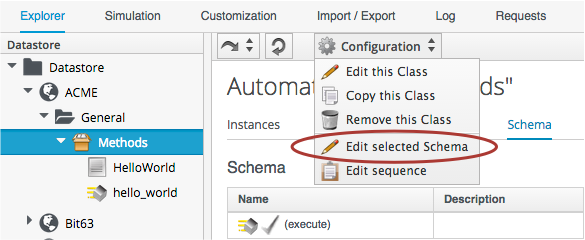
We'll add three attributes, servername, username and password, as shown:
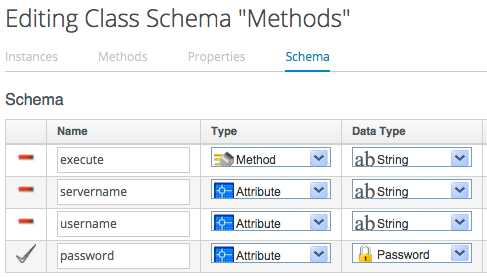
Click Save:
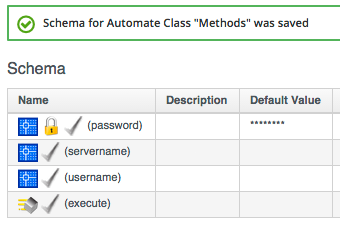
We need to ensure that the Schema method (our execute field) is listed after the three new schema attributes in the field list, otherwise they won't be visible to the method when it runs. If necessary, run Configuration -> Edit sequence to shuffle the schema fields up or down:
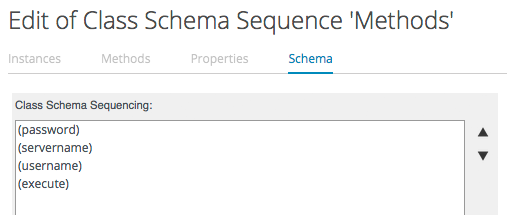
Now we'll create a new Instance as before, this time called GetCredentials, and we'll fill in some values for the servername, username and password Schema attributes:
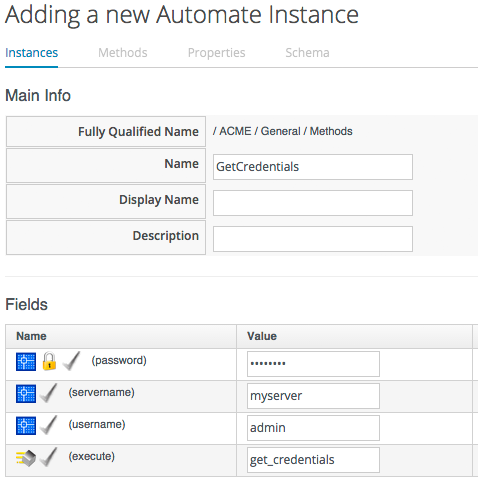
We'll create a Method get_credentials containing the following code:
$evm.log(:info, "get_credentials started")
servername = $evm.object['servername']
username = $evm.object['username']
password = $evm.object.decrypt('password')
$evm.log(:info, "Server: #{servername}, Username: #{username}, Password: #{password}")
exit MIQ_OK
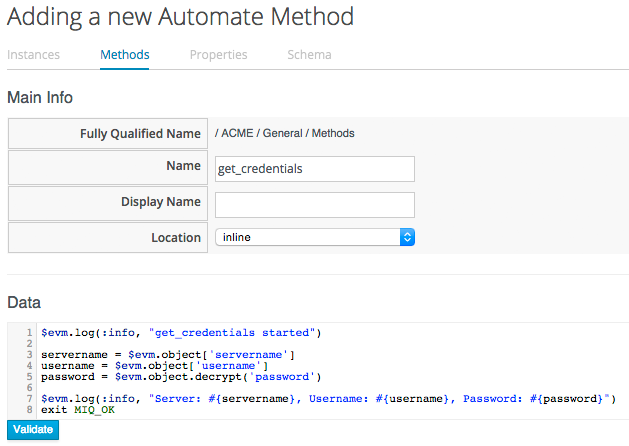
Finally we'll run the new Instance through Automate -> Simulation again, invoking Call_Instance once more with the following attributes:
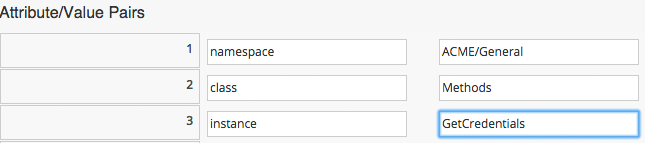
We check automation.log, and see that the attributes have been retrieved from the instance schema, and the password has been decrypted.
...Invoking [inline] method [/ACME/General/Methods/get_credentials] with inputs [{}]
...<AEMethod [/ACME/General/Methods/get_credentials]> Starting
...<AEMethod get_credentials> get_credentials started
...<AEMethod get_credentials> Server: myserver, Username: admin, Password: p@ssword
...<AEMethod [/ACME/General/Methods/get_credentials]> Ending
...Method exited with rc=MIQ_OK
We can use this technique to securely store and retrieve credentials to connect to anything else in our Enterprise.