Writing & Running Our Own Automation Scripts
Let's jump right in and start writing our first automation scripts. Before we do anything we need to ensure that the Automation Engine server role is ticked on one of the appliances in our CloudForms/ManageIQ Zone (many Automation actions are Zone-specific, so we may need to enable the role in several Zones). We do this from the Configure -> Configuration menu, selecting one of the CloudForms/ManageIQ Servers in the Settings accordion.
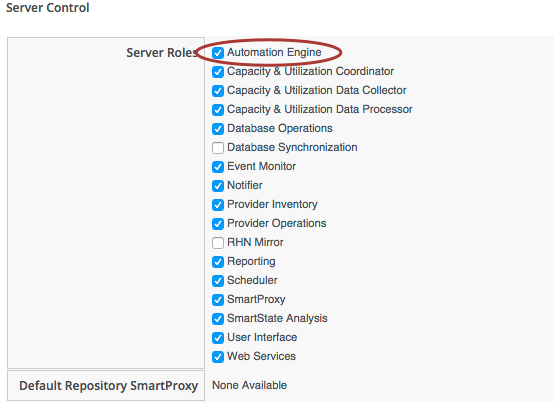
Note: Setting the Automation Engine role is necessary to be able to run queued automation tasks (this includes anything that starts off as an Automation Request, which we'll cover later). Automation actions initiated directly from the WebUI - such as running Instances from Simulation, or processing methods to populate dynamic dialogs - are run on the UI appliance itself, regardless of whether it has the Automation Engine role enabled.