State Machines
One of the types of Schema field is a State, and we can construct a Class Schema definition comprising a sequences of States. This then becomes a State Machine.
State Machines are a really useful way of performing a sequence of operations; they can ensure the successful completion of a prior step before the next step is run, permit steps to be retried, and allow us to set a timeout value for the successful completion of the State.
If we look at all of the attributes that we can add for a schema field, in addition to the familar Name, Description, and Value headings, we see a number of column headings that we haven't used so far:
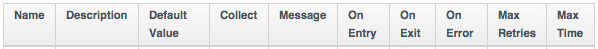
Schema Columns
The Schema columns for a State Machine are the same as in any other Class Schema, but we use more of them.
Value (Instance)/Default Value (Schema)
As in any other Class Schema, this is a Relationship to an Instance to be run to perform the main processing of the State/Stage. Surprising as it may seem, we don’t necessarily need a value specified here for a State Machine (see On Entry below), although it is good practice to do so.
On Entry
We can optionally define an On Entry Method to be run before the "main" method (the Value entry) is run. We can use this to setup or test for pre-conditions to the State, for example if the "main" Method adds a tag to an object, the On Entry method might check that the category and tag exist.
The Method name can be specified as a relative path to the local class (i.e. just the Method name), or in Namespace/Class/Method syntax.
Note - some older State Machines such as /Infrastructure/VM/Provisoning/StateMachines/ProvisionRequestApproval/ use an On Entry Method instead of a Value Relationship to perform the main work of the State. This usage is deprecated, and we should always use a Value Relationship in our State Machines.
On Exit
We can optionally define an On Exit Method to be run if the "main" Method (the Value Relationship/Instance or On Entry Method) returns $evm.root['ae_result'] = 'ok'
On Error
We can optionally define an On Error Method to be run if the "main" Method (the Value Relationship/Instance or On Entry Method) returns $evm.root['ae_result'] = 'error'
Max Retries
We can optionally define a maximum number of retries that the Stage/State is allowed to attempt. Defining this in the State rather than the Method itself simplifies the Method coding, and makes it easier to write generic Methods that can be re-used in a number of State Machines.
Max Time
We can optionally define a maximum time (in seconds) that the State will be permitted to run for, before being terminated.
State Machine Example
We can look at the out-of-the-box /Infrastructure/VM/Provisoning/StateMachines/ProvisionRequestApproval/Default State Machine Instance as an example, and see that it defines an attribute max_vms, and has just two Stages/States; ValidateRequest and ApproveRequest.
There is no Value Relationship specified for either State/Stage; each of these States runs a locally defined Method (in the same /Infrastructure/VM/Provisoning/StateMachines/ProvisionRequestApproval/ Class) to perform the state-related processing.
The greyed-out values for on_entry and on_error are defaults defined in the Class Schema rather than the Instance.
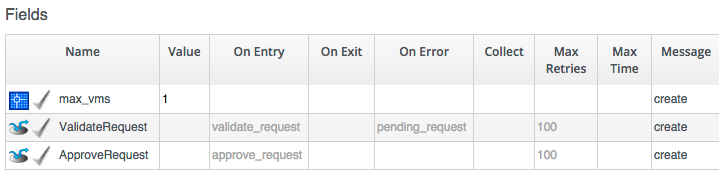
State Variables
$evm.root['ae_result']
A Method run within the context of a State Machine can return a completion status back to the Automation Engine, which can then decide which next action to perform (such as whether to advance to the next State).
We do this by setting one of three values in the ae_result hash key:
# Signal an error
$evm.root['ae_result'] = 'error'
$evm.root['ae_reason'] = "Failed to do something"
# Signal that the step should be retried after a time interval
$evm.root['ae_result'] = 'retry'
$evm.root['ae_retry_interval'] = '1.minute'
# Signal that the step completed successfully
$evm.root['ae_result'] = 'ok'
$evm.root['ae_state_retries']
We can find out whether we're in a step that's being retried by querying the ae_state_retries key:
state_retries = $evm.root['ae_state_retries'] || 0
Getting the State Machine Name
We can find the name of the State Machine that we're running in:
state_machine = $evm.current_object.class_name
Getting the Current Step in the State Machine
We can find out which step in the State Machine we're executing in (useful if we have a generic error handling method):
step = $evm.root['ae_state']
Getting the on_entry, on_exit, on_error Stage Within the Current Step
if $evm.root['ae_status_state'] == "on_entry"
...
State Machine Workflow
We can look at the workflow through a ManageIQ Botvinnik (CloudForms Management Engine 5.4) State Machine using the diagram in the official CloudForms Management Engine 5.4 Lifecycle and Automation Guide (section 4.3. STATE MACHINES):
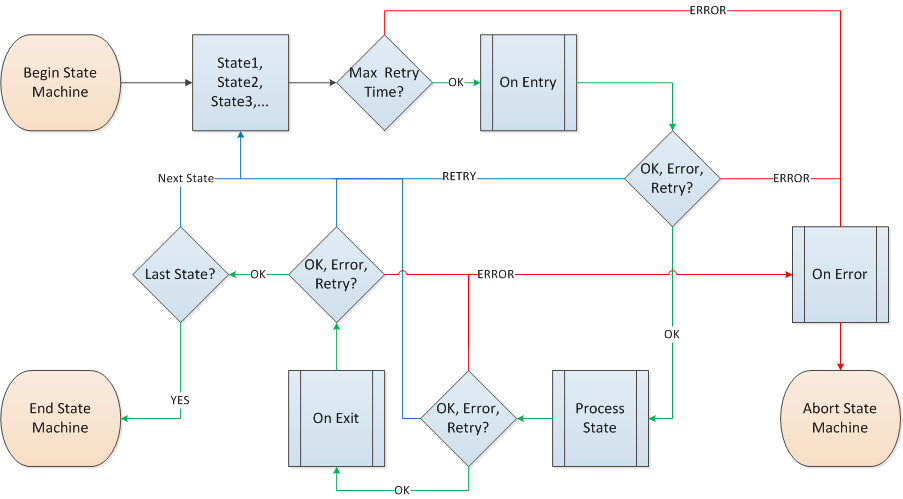
Here we see that any error condition caught by the on_error method results in an abort of the State Machine.
State Machine Enhancements in ManageIQ Capablanca
Several useful additions to State Machine functionality were added with ManageIQ Capablanca (CloudForms Management Engine 5.5)
Error Recovery
Rather than automatically aborting the State Machine, an on_error Method now has the capability to take recovery action from an error condition, and set $evm.root['ae_result'] = 'continue' to ensure that the State Machine continues.
Skipping States
To allow for intelligent on_entry pre-processing, and to advance if pre-conditions are already met, an on_entry Method can set $evm.root['ae_result'] = 'skip' to advance directly to the next State, without calling the current State's 'Value' method.
Jumping to a Specific State
Any of our State Machine Methods can set $evm.root['ae_next_state'] = <state_name> to allow the State Machine to advance forward several steps.
Note: setting ae_next_state only allows us to go forward in a state machine. If we want to go back to a previous state, we can restart the state machine, but set ae_next_state to the name of the state that we want to restart at. When issuing a restart, if ae_next_state is not specified the state machine will restart at the first state.
# Currently in state4
$evm.root['ae_result'] = 'restart'
$evm.root['ae_next_state'] = 'state2'
Nested State Machines
As has been mentioned, the Value field of a State Machine should be a Relationship to an Instance. Prior to CloudForms 4.0 this could not be another State Machine, but with 4.0 this requirement has been lifted, and so we can call an entire State Machine from a State in a 'parent' State Machine.
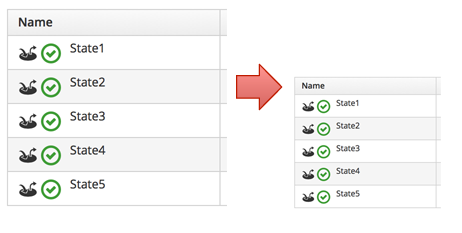
Saving Variables Between State Retries
When a step is retried in a State Machine, what actually happens is that the entire State Machine is re-instantiated, starting from the step to be retried. This can make life difficult if we want to store and retrieve variables between steps in a State Machine (something we frequently want to do). Fortunately there are three $evm methods that we can use to test the presence of, save, and read variables between re-instantiations of our State Machine:
$evm.set_state_var(:server_name, "myserver")
if $evm.state_var_exist?(:server_name)
server_name = $evm.get_state_var(:server_name)
end
We can save most types of variables, but because of the dRuby mechanics behind the scenes, we can't save hashes that have default initializers, e.g.
my_hash=Hash.new { |h, k| h[k] = {} }
Here the |h, k| h[k] = {} is the initializer function.