Example - Customising VM Provisioning
Scenario
We are using a RHEV Provider with our CloudForms installation, and we can successfully provision VMs using Native Clone provision type from fully configured RHEV Templates. The Templates all have a single 30GB thin-provisioned hard drive.
Task
We would like all VMs provisioned from these Templates to have a second 30GB hard drive added automatically during provisioning. The second drive should be created in the same RHEV Storage Domain as the first drive, (i.e. not hard-coded to a Storage Domain).
Methodology
Edit the VMProvision_VM State Machine to add two new States to perform the task. We'll add the second disk using the RHEV RESTful API, using credentials stored for the Provider.
Step 1
The first thing we weed to do is clone the ManageIQ/Infrastructure/VM/Provisioning/StateMachines/VMProvision_VM/Provision VM from Template (template) State Machine Instance into our own ACME Domain so that we can edit the schema:
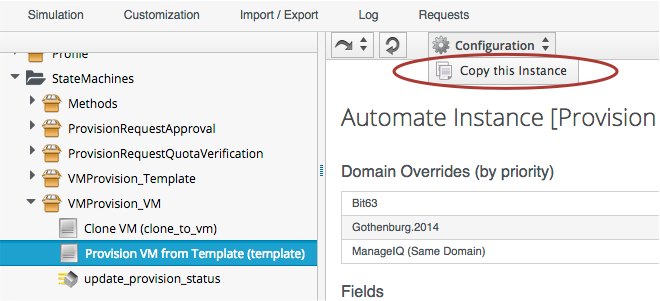
Now we edit the schema of the copied Class:
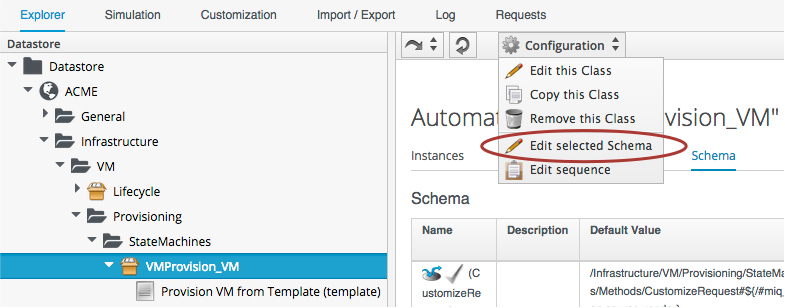
...and add two more steps, AddDisk and StartVM
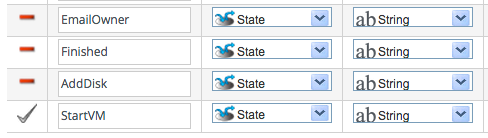
Adjust the Class Schema Sequence so that the steps come after PostProvision:
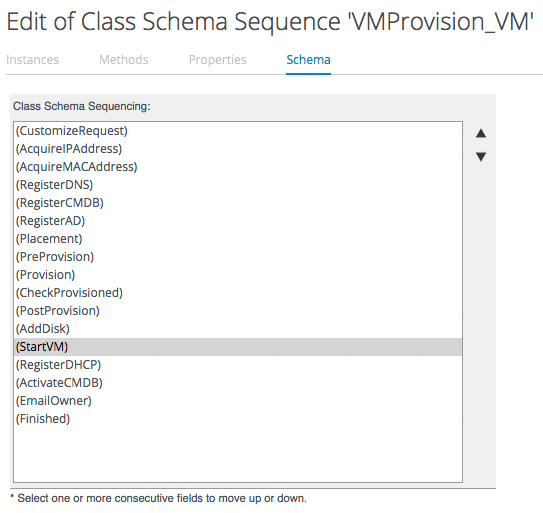
Step 2
We're going to override the default behaviour of the VM Provisioning workflow which is to auto-start a VM after provisioning. We do this because we want to add our new disk with the VM powered off, and then power on the VM ourselves afterwards.
We clone the ManageIQ/Infrastructure/VM/Provisioning/StateMachines/Methods/redhat_CustomizeRequest Method into our Domain:
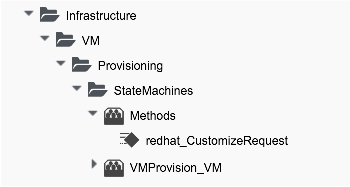
We edit redhat_CustomizeRequest to set the Options Hash key :vm_auto_start to be false:
#
# Description: This method is used to Customize the RHEV, RHEV PXE,
# and RHEV ISO Provisioning Request
#
# Get provisioning object
prov = $evm.root["miq_provision"]
# Set the autostart parameter to false so that RHEV won't start the VM directly
$evm.log(:info, "Setting vm_auto_start to false")
prov.set_option(:vm_auto_start, [false, 0])
$evm.log("info", "Provisioning ID:<#{prov.id}> \
Provision Request ID:<#{prov.miq_provision_request.id}> \
Provision Type: <#{prov.provision_type}>")
Step 3
We need to add two new Instances AddDisk and StartVM, and two new Methods add_disk and start_vm. Add the corresponding Method names to the execute schema field of each Instance:
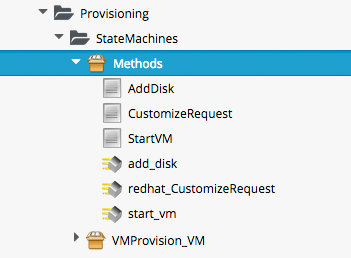
The code for add_disk is as follows...
#------------------------------------------------------------------------------
#
# CFME Automate Method: add_disk
#
# Authors: Kevin Morey, Peter McGowan (Red Hat)
#
# Notes: This method adds a disk to a RHEV VM
#
#------------------------------------------------------------------------------
require 'rest_client'
require 'nokogiri'
NEW_DISK_SIZE = 30
@debug = false
begin
#------------------------------------------------------------------------------
def call_rhev(servername, username, password, action, ref=nil, body_type=:xml, body=nil)
#
# If ref is a url then use that one instead
#
unless ref.nil?
url = ref if ref.include?('http')
end
url ||= "https://#{servername}#{ref}"
params = {
:method => action,
:url => url,
:user => username,
:password => password,
:headers => { :content_type=>body_type, :accept=>:xml },
:verify_ssl => false
}
params[:payload] = body if body
if @debug
$evm.log(:info, "Calling RHEVM at: #{url}")
$evm.log(:info, "Action: #{action}")
$evm.log(:info, "Payload: #{params[:payload]}")
end
rest_response = RestClient::Request.new(params).execute
#
# RestClient raises an exception for us on any non-200 error
#
return rest_response
end
#------------------------------------------------------------------------------
#------------------------------------------------------------------------------
# Start of main code
#
case $evm.root['vmdb_object_type']
when 'miq_provision' # called from a VM provision workflow
vm = $evm.root['miq_provision'].destination
disk_size_bytes = NEW_DISK_SIZE * 1024**3
when 'vm'
vm = $evm.root['vm'] # called from a button
disk_size_bytes = $evm.root['dialog_disk_size_gb'].to_i * 1024**3
end
storage_id = vm.storage_id rescue nil
$evm.log(:info, "VM Storage ID: #{storage_id}") if @debug
#
# Extract the RHEV-specific Storage Domain ID
#
unless storage_id.nil? || storage_id.blank?
storage = $evm.vmdb('storage').find_by_id(storage_id)
storage_domain_id = storage.ems_ref.match(/.*\/(\w.*)$/)[1]
if @debug
$evm.log(:info, "Found Storage: #{storage.name}")
$evm.log(:info, "ID: #{storage.id}")
$evm.log(:info, "ems_ref: #{storage.ems_ref}")
$evm.log(:info, "storage_domain_id: #{storage_domain_id}")
end
end
unless storage_domain_id.nil?
#
# Extract the IP address and credentials for the RHEV Provider
#
servername = vm.ext_management_system.ipaddress || vm.ext_management_system.hostname
username = vm.ext_management_system.authentication_userid
password = vm.ext_management_system.authentication_password
builder = Nokogiri::XML::Builder.new do |xml|
xml.disk {
xml.storage_domains {
xml.storage_domain :id => storage_domain_id
}
xml.size disk_size_bytes
xml.type 'system'
xml.interface 'virtio'
xml.format 'cow'
xml.bootable 'false'
}
end
body = builder.to_xml
$evm.log(:info, "Adding #{disk_size_bytes / 1024**3} GByte disk to VM: #{vm.name}")
response = call_rhev(servername, username, password, :post, "#{vm.ems_ref}/disks", :xml, body)
#
# Parse the response body XML
#
doc = Nokogiri::XML.parse(response.body)
#
# Pull out some re-usable href's from the initial response
#
disk_href = doc.at_xpath("/disk")['href']
creation_status_href = doc.at_xpath("/disk/link[@rel='creation_status']")['href']
activate_href = doc.at_xpath("/disk/actions/link[@rel='activate']")['href']
if @debug
$evm.log(:info, "disk_href: #{disk_href}")
$evm.log(:info, "creation_status_href: #{creation_status_href}")
$evm.log(:info, "activate_href: #{activate_href}")
end
#
# Validate the creation_status (wait for up to a minute)
#
creation_status = doc.at_xpath("/disk/creation_status/state").text
counter = 13
$evm.log(:info, "Creation Status: #{creation_status}")
while creation_status != "complete"
counter -= 1
if counter == 0
raise "Timeout waiting for new disk creation_status to reach \"complete\": \
Creation Status = #{creation_status}"
else
sleep 5
response = call_rhev(servername, username, password, :get, creation_status_href, :xml, nil)
doc = Nokogiri::XML.parse(response.body)
creation_status = doc.at_xpath("/creation/status/state").text
$evm.log(:info, "Creation Status: #{creation_status}")
end
end
#
# Disk has been created successfully,
# now check its activation status and if necessary activate it
#
response = call_rhev(servername, username, password, :get, disk_href, :xml, nil)
doc = Nokogiri::XML.parse(response.body)
if doc.at_xpath("/disk/active").text != "true"
$evm.log(:info, "Activating disk")
body = "<action/>"
response = call_rhev(servername, username, password, :post, activate_href, :xml, body)
else
$evm.log(:info, "New disk already active")
end
end
#
# Exit method
#
$evm.root['ae_result'] = 'ok'
exit MIQ_OK
#
# Set Ruby rescue behavior
#
rescue RestClient::Exception => err
$evm.log(:error, "The REST request failed with code: #{err.response.code}") unless err.response.nil?
$evm.log(:error, "The response body was:\n#{err.response.body.inspect}") unless err.response.nil?
$evm.root['ae_reason'] = "The REST request failed with code: #{err.response.code}" unless err.response.nil?
$evm.root['ae_result'] = 'error'
exit MIQ_STOP
rescue => err
$evm.log(:error, "[#{err}]\n#{err.backtrace.join("\n")}")
$evm.root['ae_reason'] = "Unspecified error, see automation.log for backtrace"
$evm.root['ae_result'] = 'error'
exit MIQ_STOP
end
The code for start_vm is as follows:
#----------------------------------------------------------------
#
# CFME Automate Method: start_vm
#
# Author: Peter McGowan (Red Hat)
#
#----------------------------------------------------------------
begin
vm = $evm.root['miq_provision'].destination
$evm.log(:info, "Current VM power state = #{vm.power_state}")
unless vm.power_state == 'on'
vm.start
vm.refresh
$evm.root['ae_result'] = 'retry'
$evm.root['ae_retry_interval'] = '30.seconds'
else
$evm.root['ae_result'] = 'ok'
end
rescue => err
$evm.log(:error, "[#{err}]\n#{err.backtrace.join("\n")}")
$evm.root['ae_result'] = 'error'
end
The scripts are also available here
Step 4
Now we edit our copied Provision VM from Template State Machine Instance to add the AddDisk and StartVM Instance URIs to the appropriate steps:
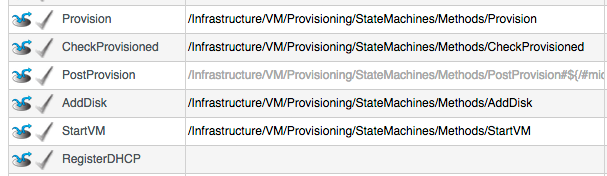
Step 5
Provision a VM. We should see the the VM is not immediately started after provisioning, and
suitable messages in automation.log showing that our additonal Methods are working:
...<AEMethod add_disk> Adding 30GB disk to VM: rhel7srv006
...<AEMethod add_disk> Creation Status: pending
...<AEMethod add_disk> Creation Status: complete
...<AEMethod add_disk> New disk already active
...
...<AEMethod start_vm> Current VM power state = off
...<AEMethod start_vm> Current VM power state = unknown
...<AEMethod start_vm> Current VM power state = on
If we look at the number of disks in the VM Details page in CloudForms, we see:
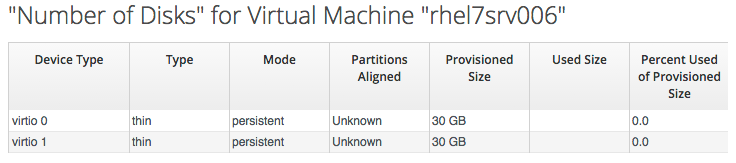
Success!