Hello, World!
Our first Automation method is very simple, we'll write an entry to the automation.log file.
First we need to create an instance from our class. In the Instances tab of the new Methods Class, select Configuration -> Add a New Instance:
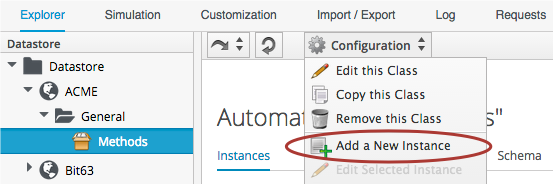
We'll call the Instance HelloWorld, and it'll run (execute) a Method hello_world:
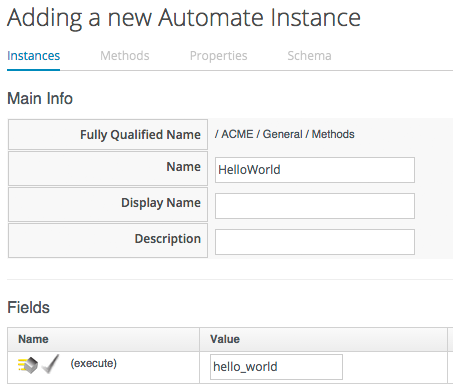
Click the Add button.
In the Methods tab of the new Methods Class, select Configuration -> Add a New Method:
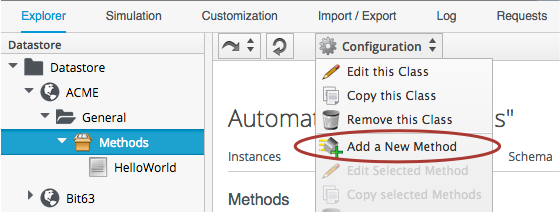
Name the Method hello_world, and paste the following code into the Data window:
$evm.log(:info, "Hello, World!")
exit MIQ_OK
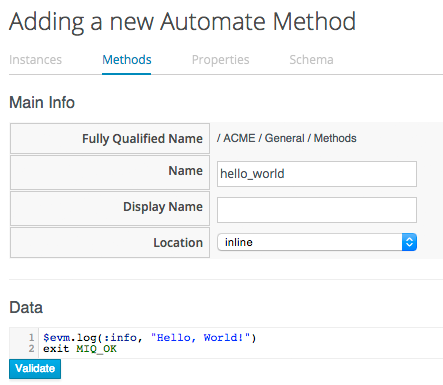
Click the Validate button, and then the Add button.
Running the Instance
We'll run our new instance using the Simulation functionality of Automation, but before that, ssh into the CloudForms appliance as root, and tail the automation.log file:
[root@cloudforms ~]# tail -f /var/www/miq/vmdb/log/automation.log
In the simulation we actually run an Instance called Call_Instance in the /System/Request/ namespace of the ManageIQ domain, and this in turn calls our Instance using the namespace, class and instance attribute/value pairs that we pass to it (see Ways of Entering Automation).
From the Automation -> Simulation menu, complete the details in the Options sidebar as shown:
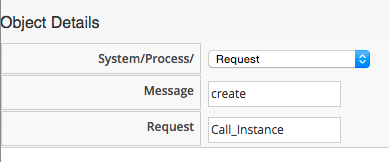
(Leave the Object Attribute Type as None)
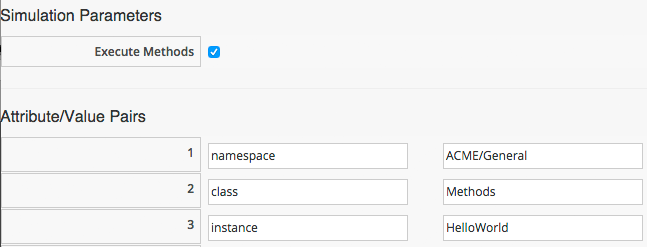
... then click Submit
If all went well, we should see our "Hello, World!" message appear in the automation.log file.
...INFO -- : Invoking [inline] method [/ACME/General/Methods/hello_world] with inputs [{}]
...INFO -- : <AEMethod [/ACME/General/Methods/hello_world]> Starting
...INFO -- : <AEMethod hello_world> Hello, World!
...INFO -- : <AEMethod [/ACME/General/Methods/hello_world]> Ending
...INFO -- : Method exited with rc=MIQ_OK
Success!