Extending Automate Event Handling
The Provider-specific Event Stream Source Classes and associated Instances under /System/Event/EmsEvent do not necessarily handle every possible event that can be raised by the Provider. Sometimes we need to extend event handling to process a non-default event.
We can extend the out-of-the-box event handling by creating our own Instances under /System/Event (ManageIQ Botvinnik) or /System/Event/EmsEvent/{Provider} (ManageIQ Capablanca) to handle these non-default events caught by the EventCatcher workers.
As an example the compute.instance.power_on.end OpenStack event is not handled by default with ManageIQ Capablanca. If we look in evm.log we see:
Instance [/ManageIQ/System/Event/EmsEvent/OPENSTACK/compute.instance.power_on.end] \
not found in MiqAeDatastore - trying [.missing]
As a result, the Cloud Instance's tile quadrant in the WebUI that shows power status doesn't change to reflect the Instance being powered on.
Adding a New Automation Instance to /System/Event/EmsEvent/
There is already a ManageIQ/System/Event/EmsEvent/OpenStack/compute.instance.power_off.end Instance to handle the compute.instance.power_off.end event. This Instance calls two event_handlers:

We can copy this Instance to our Domain and rename it as /System/Event/EmsEvent/OpenStack/compute.instance.power_on.end.
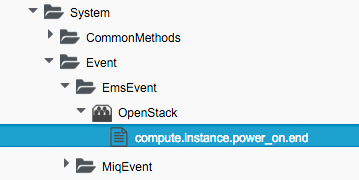
We change the second event_handler line to trigger a vm_start policy event:
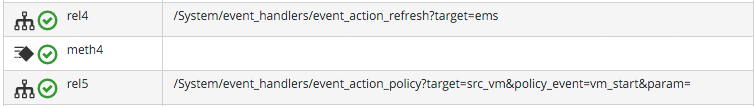
Now when we power on an OpenStack Intance, we see the Instance's tile quadrant change correctly, and we see the raising and processing of the vm_start event:
Instantiating [/System/Process/Event? \
EventStream%3A%3Aevent_stream=1000000009501&MiqEvent%3A%3Amiq_event=1000000009501& \
MiqServer%3A%3Amiq_server=1000000000001& \
User%3A%3Auser=1000000000001& \
VmOrTemplate%3A%3Avm=1000000000035& \
ems_event=1000000009500& \
event_stream_id=1000000009501& \
event_type=vm_start& \
ext_management_systems=1000000000002& \
manageiq%3A%3Aproviders%3A%3Aopenstack%3A%3Acloudmanager%3A%3Avm=1000000000035& \
miq_event_id=1000000009501& \
object_name=Event& \
vmdb_object_type=vm]
This will ensure that any Control Policies that are triggered by a VM Power On Event will run correctly.