Profile Processing (Deep Dive)
The Provisioning Dialog
The first Profile query is performed as soon as the requesting user selects a Template to provision from, and clicks the Continue button. The WebUI must launch the correct Provisioning Dialog for the target platform, operation type, and (optionally) the User Group, and it determines this information from the Profile (the Provisioning Dialog presents the main set of tabs and elements to prompt for all the information that we need to provision the VM, i.e. VM name, number of CPUs, VLAN, etc.)
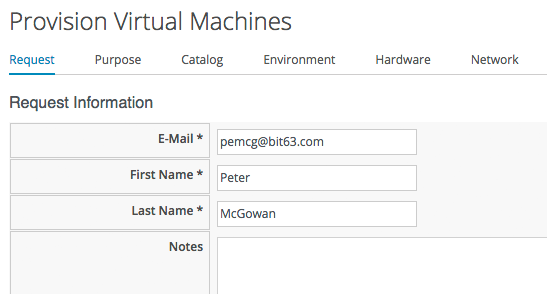
The Profile is queried using the messages get_pre_dialog_name and get_dialog_name by an internal (non-Automate) method miq_request_workflow.rb when we select a template and click the Continue button. It queries the pre_dialog_name and dialog_name Attributes, and runs the vm_dialog_name_prefix Method:
...Querying Automate Profile for dialog name
...Invoking [inline] method [.../Profile/vm_dialog_name_prefix] with inputs [{}]
...vm_dialog_name_prefix> Detected Platform:<redhat>
...vm_dialog_name_prefix> Platform:<redhat> dialog_name_prefix:<miq_provision_redhat_dialogs>
...
...Loading dialogs <miq_provision_redhat_dialogs_template> for user <admin>
VM Name (Pass 1)
The Profile is queried using the message get_vmname to retrieve the Instance URI to be used to formulate the name of the VM to be provisioned. This VM name is then inserted into the text string that will form the Request Object's .description attribute (miq_provision_request.description), e,g, "Provision from [rhel7-generic] to [rhel7srv004]".
If we are provisioning two or more VMs in a single request and letting Automate handle the VM auto number incrementing (e.g. rhel7srv005, rhel7srv006... etc) then the Request Object description is more generic, e.g. "Provision from [rhel7-generic] to [rhel7srvxxx]".
Approval
Once the Request object is created, we begin a series of Event-driven processing steps based on Instances in /System/Policy
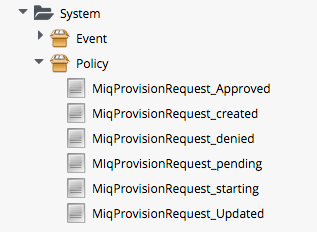
The first of these to be triggered is MiqProvisionRequest_created. This contains two Relationships, the first of which queries the Profile using the message get_auto_approval_state_machine to retrieve the State Machine name to be used to handle the auto-approval process. The second relationship runs the Default Instance of this State Machine.
Approved, Pending or Denied
Depending on the outcome of the approval process (approved, pending or denied), an email is sent to the requester by the corresponding Event/Policy Instance.
Quota
The next Event-driven Policy Instance to be triggered is MiqProvisionRequest_starting. On ManageIQ Botvinnik (CloudForms Management Engine 5.4) this contains two Relationships. The first of these queries the Profile using the message get_quota_state_machine to retrieve the State Machine name to be used to handle the quota-checking process. The second relationship runs the Default Instance of this State Machine.
Quota handling has been re-written for ManageIQ Capablanca (CloudForms Management Engine 5.5), and so the MiqProvisionRequest_starting Policy Instance just contains a single Relationship to the /System/CommonMethods/QuotaStateMchine/quota State Machine.
Once quota has been checked and passed, the Request continues processing, and the Task objects are created.
VM Name (Pass 2)
The Profile is again queried using the message get_vmname to retrieve the Instance URI to be used to formulate the name of the VM to be provisioned. This second call is made while processing the Provisioning Request as part of the creation of the Tasks that will handle the provisioning of each VM in the Request. The derived VM name is added to the Task object's options hash as miq_provision.options[:vm_target_name] and miq_provision.options[:vm_target_hostname]. This is performed once per Task Object (there may be several Task Objects created for a single Request Object).
VM Provisioning State Machine
Finally the Profile is used by the provisioning Task to determine the State Machine to be used to provision the VM. A call is made to /Infrastructure/VM/Lifecycle/Provisioning#create
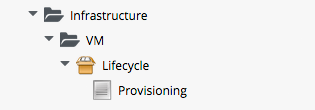
This Instance contains two Relationships, the first of which queries the Profile using the message get_state_machine to retrieve the State Machine name to be used to handle the provisioning of the VM. The second relationship runs the Instance of this State Machine whose name corresponds to a variable substitution for miq_provision.provision_type. When performing a VM clone from template (the most common VM provision operation), this will be template.