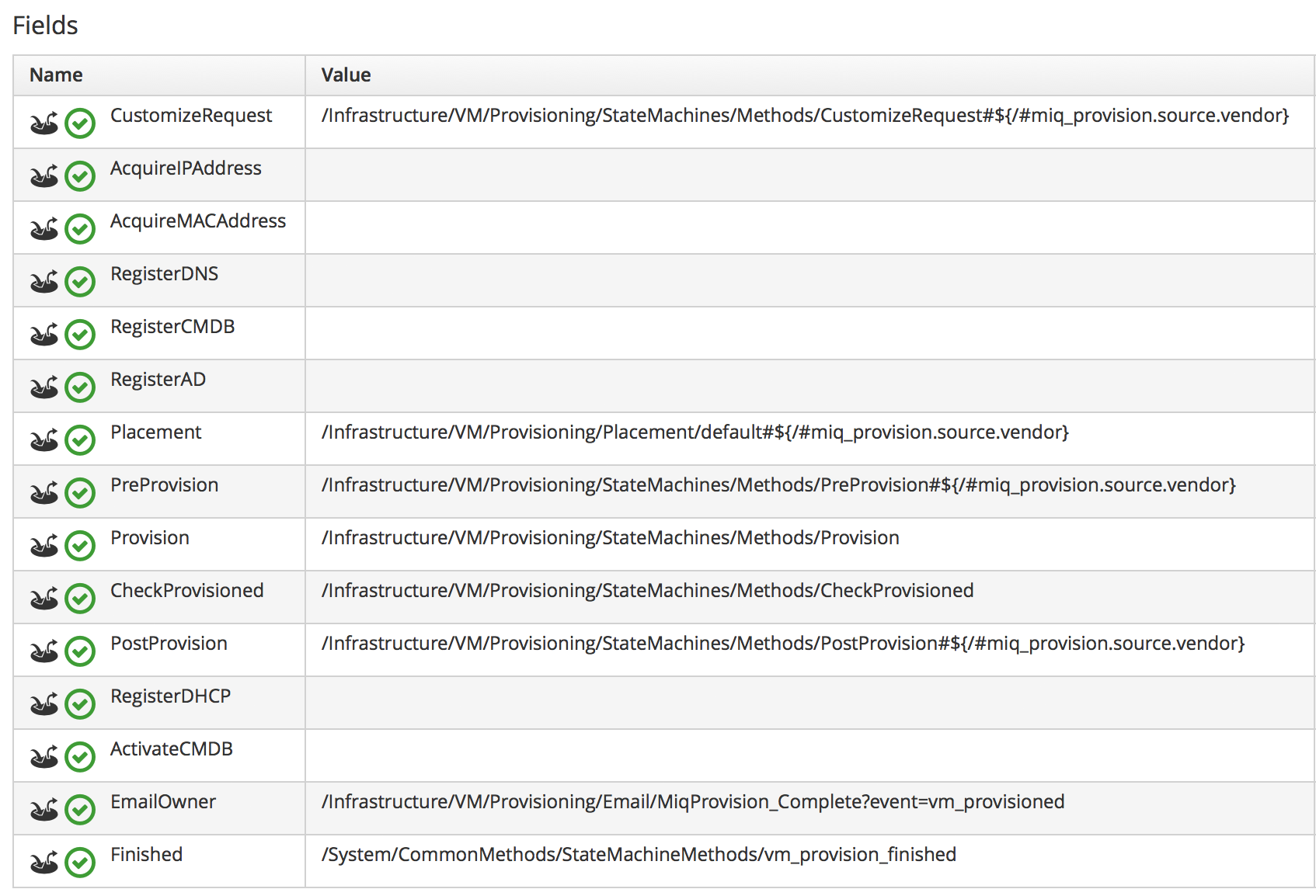
The Provisioning State Machine
So far in Part II we have studied the access control group-specific processing related to provisioning a virtual machine. We have seen how approval and quota are handled, and how the entries from the WebUI provisioning dialog are added to the provisioning request and task objects in the options hash.
The common workflow for provisioning virtual machines is handled by the VM provision state machine.
The virtual machine and instance provisoning workflows are each controlled by a VM provision state machine in their respective Infrastructure and Cloud namespaces. These state machines define the steps in the virtual machine provisioning workflow, and contain flexible preprovision and postprovision processing options. Instances run as part of this state machine have access to the provisioning task object via $evm.root['miq_provision'].
State Machine Schema
The VM provision state machine ({Cloud/Infrastructure}/VM/Provisioning/StateMachines/VMProvision_VM) Class schema contains a number of states (see Fields of the VMProvision_VM state machine).
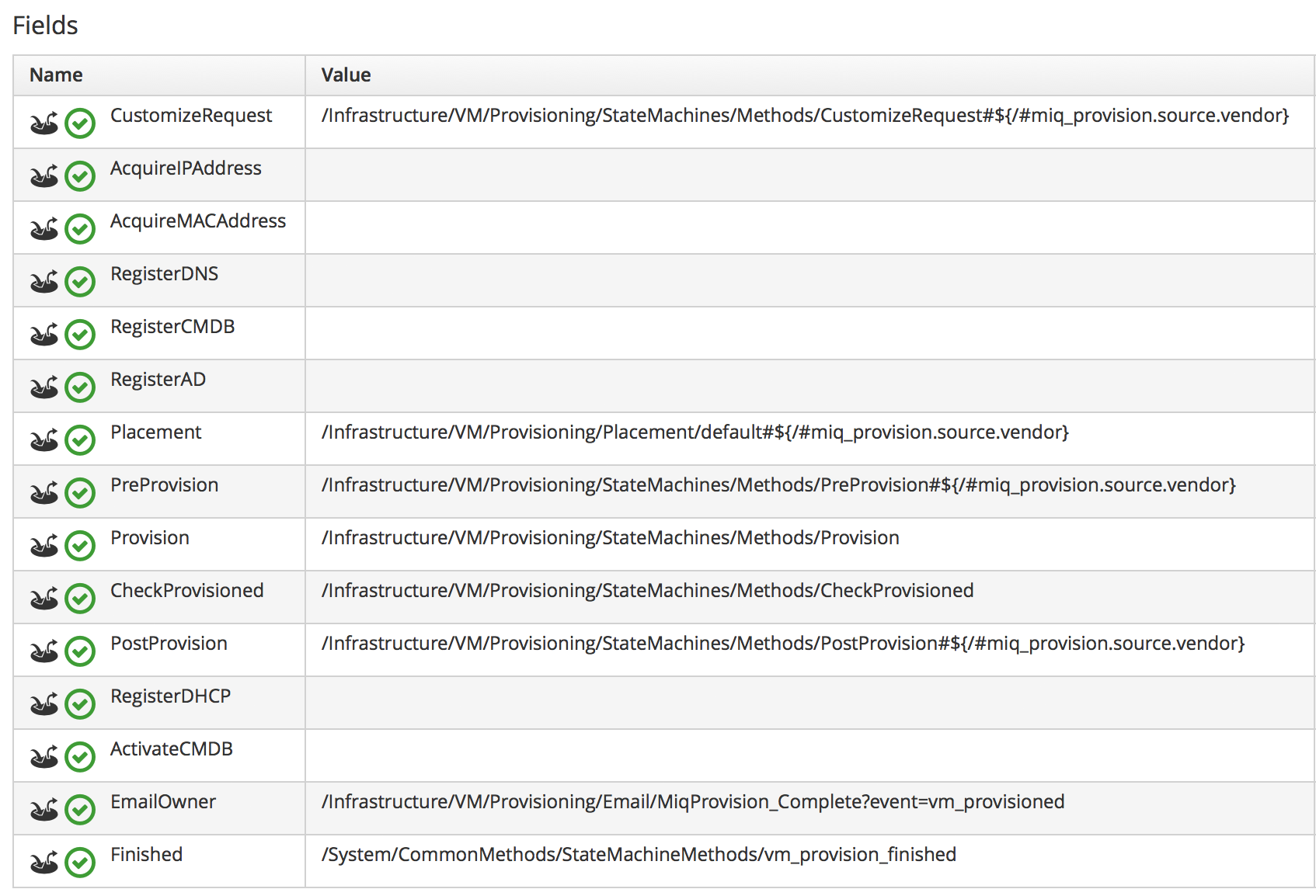
Several of these states (such as RegisterCMDB or RegisterAD) contain no out-of-the-box values, but are there as placeholders should we wish to add the functionality to our own customised Instance.
Some states (such as PreProvision) have values that include an appended message, for example:
...StateMachines/Methods/PreProvision#${/#miq_provision.source.vendor}
The message is selected at runtime from a variable substitution for #${/#miq_provision.source.vendor}, and allows for the dynamic selection of provider-specific processing options (in this case allowing for alternative preprovisioning options for VMware, RedHat, Microsoft, Amazon or OpenStack).
Filling the Blanks
We can copy the VM provision state machine into our own domain, and add instance URIs to any of the blank states as required, or extend the state machine by inserting new states. A common addition is to add a method at the AcquireIPAddress step to retrieve an IP address from a corporate IPAM solution such as an Infoblox appliance. Once retrieved, the IP address is inserted into the task’s options hash using the set_option method, like so:
$evm.root['miq_provision'].set_option(:ip_addr, allocated_ip_address)Summary
The VM provisioning state machine is one of the most complex that we find in CloudForms and ManageIQ. There are versions of this state machine in both the /Infrastructure and /Cloud namespaces, and they orchestrate the provisioning steps into their respective providers.
The state machines are designed to be extensible, however, and we’ll develop this concept in the next chapter, where we’ll copy the state machine to our own domain and extend it to add a second disk as part of the provisioning process.