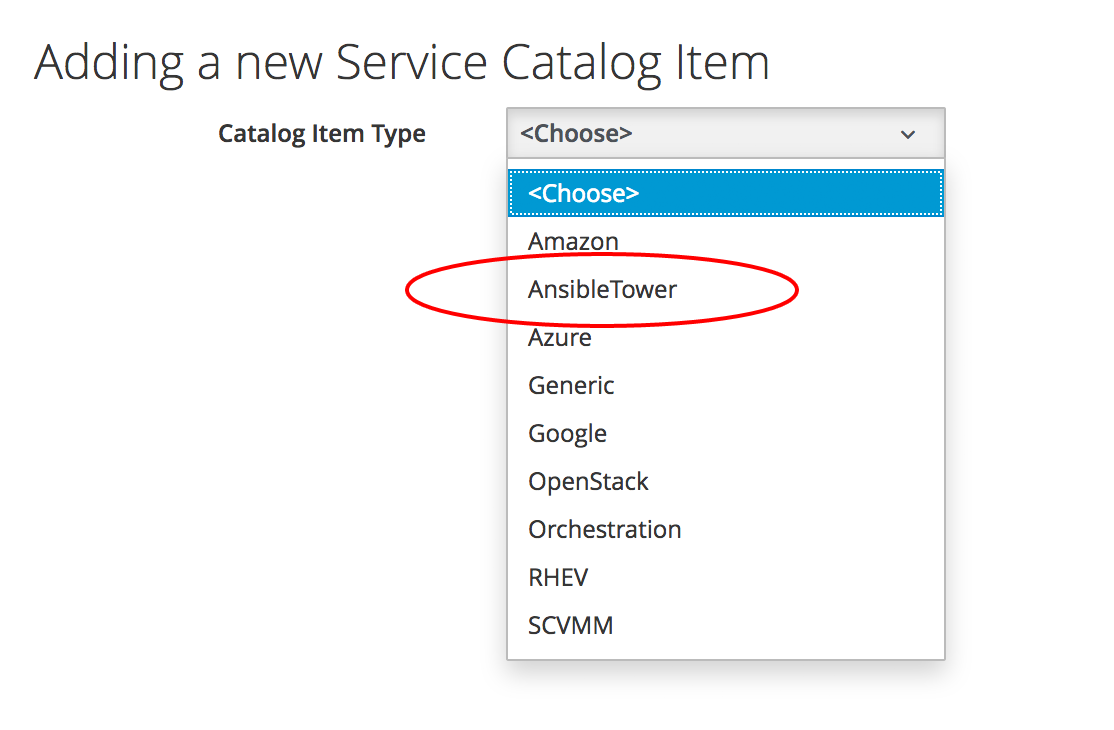
Ansible Tower Services
One of the available catalog item types when we create a new service item is AnsibleTower (see Ansible Tower catalog item type)
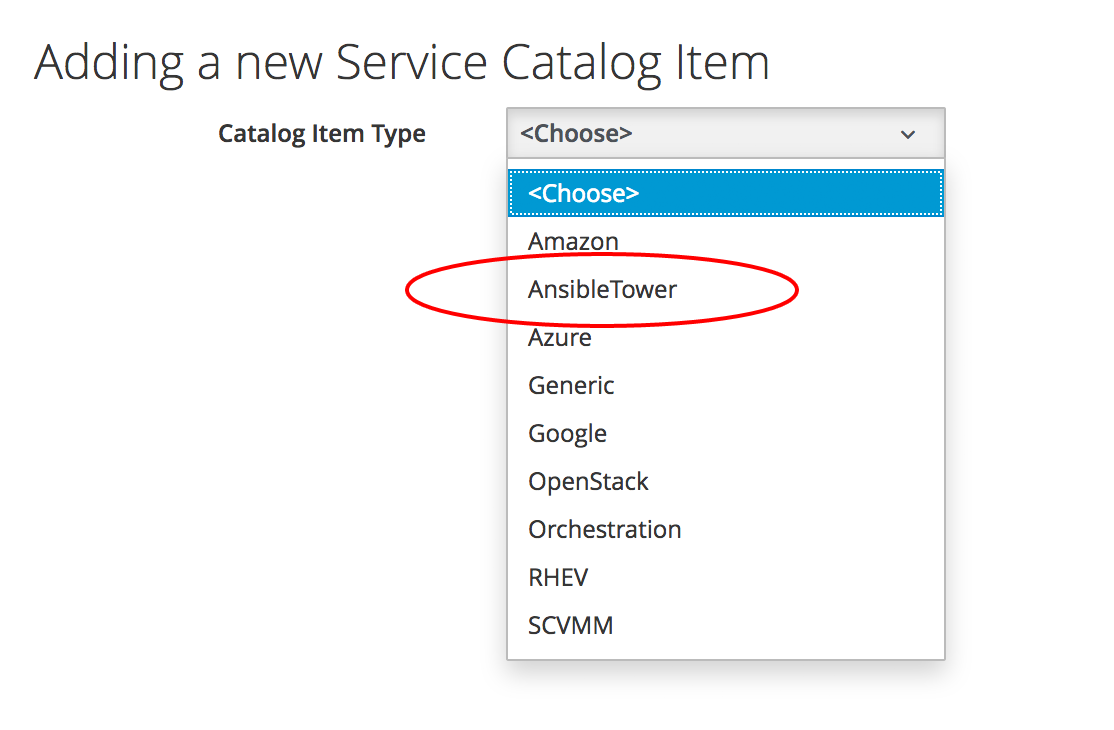
In this chapter we’ll investigate the Automate datastore components that allow us to create Ansible Tower services and service bundles that include Ansible Tower jobs.
The Ansible Tower Service Provisioning State Machine
The /ConfigurationManagement/AnsibleTower/Service/Provisioning namespace in the datastore contains the service provisioning state machines, methods and associated email classes that are required to provisioning services into Ansible Tower (see ConfigurationManagement/AnsibleTower namespace).
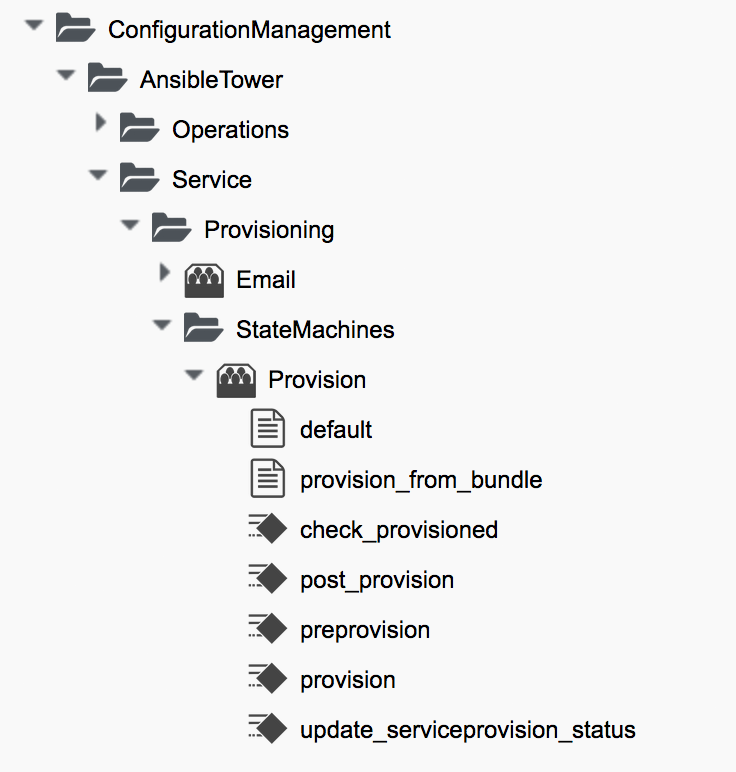
The two out-of-the-box instances of the Provision state machine are default and provision_from_bundle. We use default when we’re creating a single standalone service, and provision_from_bundle when we’re running an Ansible Tower job as part of a service bundle comprising both VM provisioning and Ansible configuration operations.
The default State Machine Instance
The default state machine instance is called to process individual service catalog items. The fields of this state machine are shown in Fields of the default state machine.
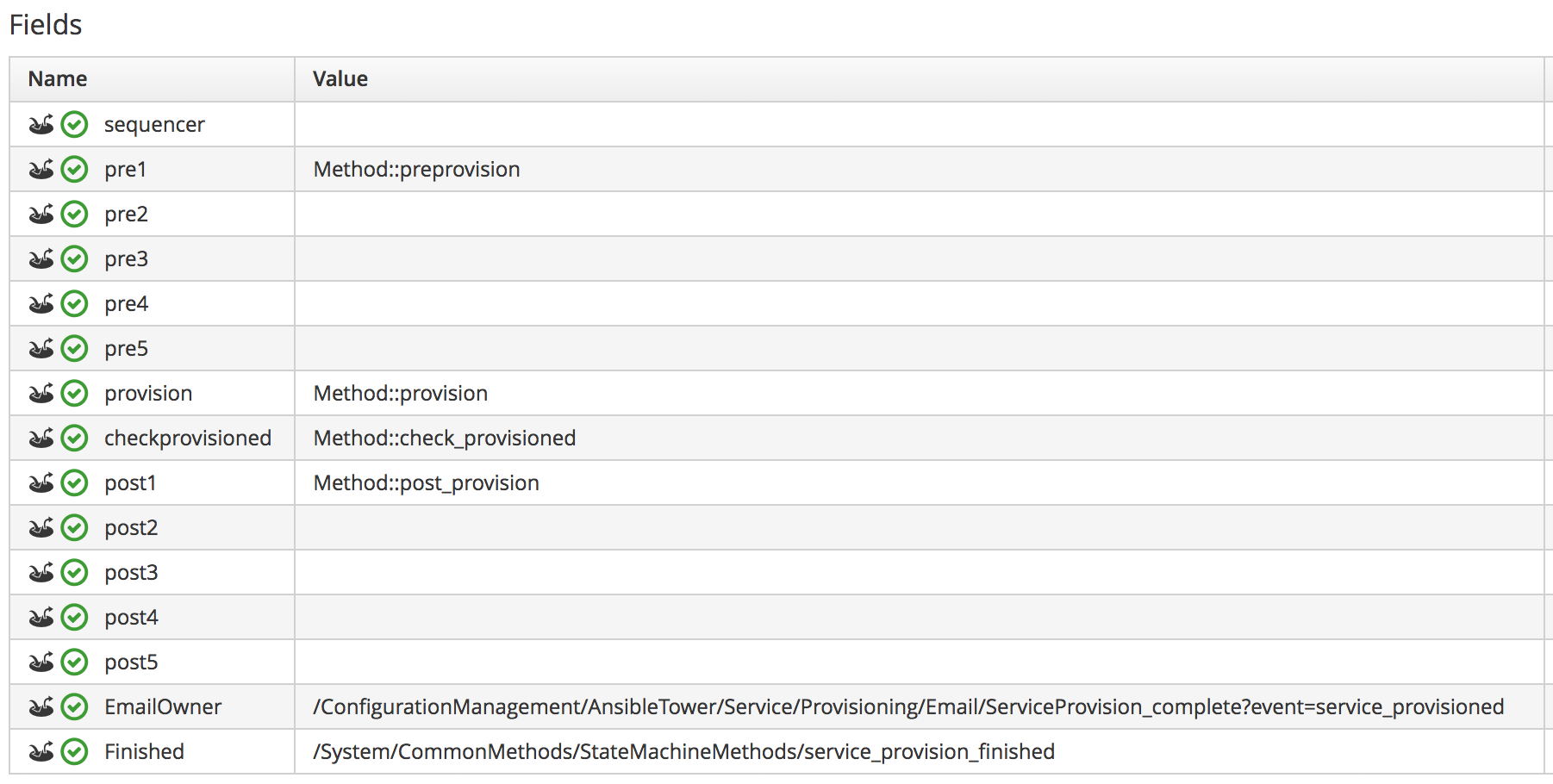
pre1
The pre1 state calls the preprovision method, that checks whether the inputs are valid, and prints some of the input values to automation.log. It contains a useful method called modify_job_options that by default is not called (the call is commented out), but would allow us to customise any of the job options if we wished to clone and edit the method.
def modify_job_options(service)
# Example how to programmatically modify job options:
job_options = service.job_options
job_options[:limit] = 'someHost'
job_options[:extra_vars]['flavor'] = 'm1.small'
# Important: set stack_options
service.job_options = job_options
endprovision
The provision state calls the provision method, which performs some preliminary checking before calling the service object’s launch_job method.
checkprovisioned
The checkprovisioned state calls the check_provisioned method, which calls the service object’s job method to retrieve the ManageIQ_Providers_AnsibleTower_ConfigurationManager_Job object, and then calls the normalized_live_status job method to retrieve the current job status.
post1
The post1 state calls the post_provisioned method which allows us to perform any optional post-processing that we might deem necessary. It contains a useful method called dump_job_outputs that by default is not called (the call is commented out), but would allow us to write the job output to automation.log if required.
def dump_job_outputs(job)
log_type = job.status == 'failed' ? 'error' : 'info'
@handle.log(log_type, "Ansible Tower Job #{job.name} standard output: #{job.raw_stdout}")
endEmailOwner
The EmailOwner state calls the ServiceProvision_complete email instance to notify the service requester that the service has completed.
Finished
The Finished state calls the /System/CommonMethods/StateMachineMethods/service_provision_finished instance to terminate the service provision state machine processing.
The provision_from_bundle State Machine Instance
The provision_from_bundle state machine instance is called when an Ansible service catalog item is to be called from a service bundle after a VM provisioning service catalog item. The fields of this state machine are shown in Fields of the provision_from_bundle state machine.
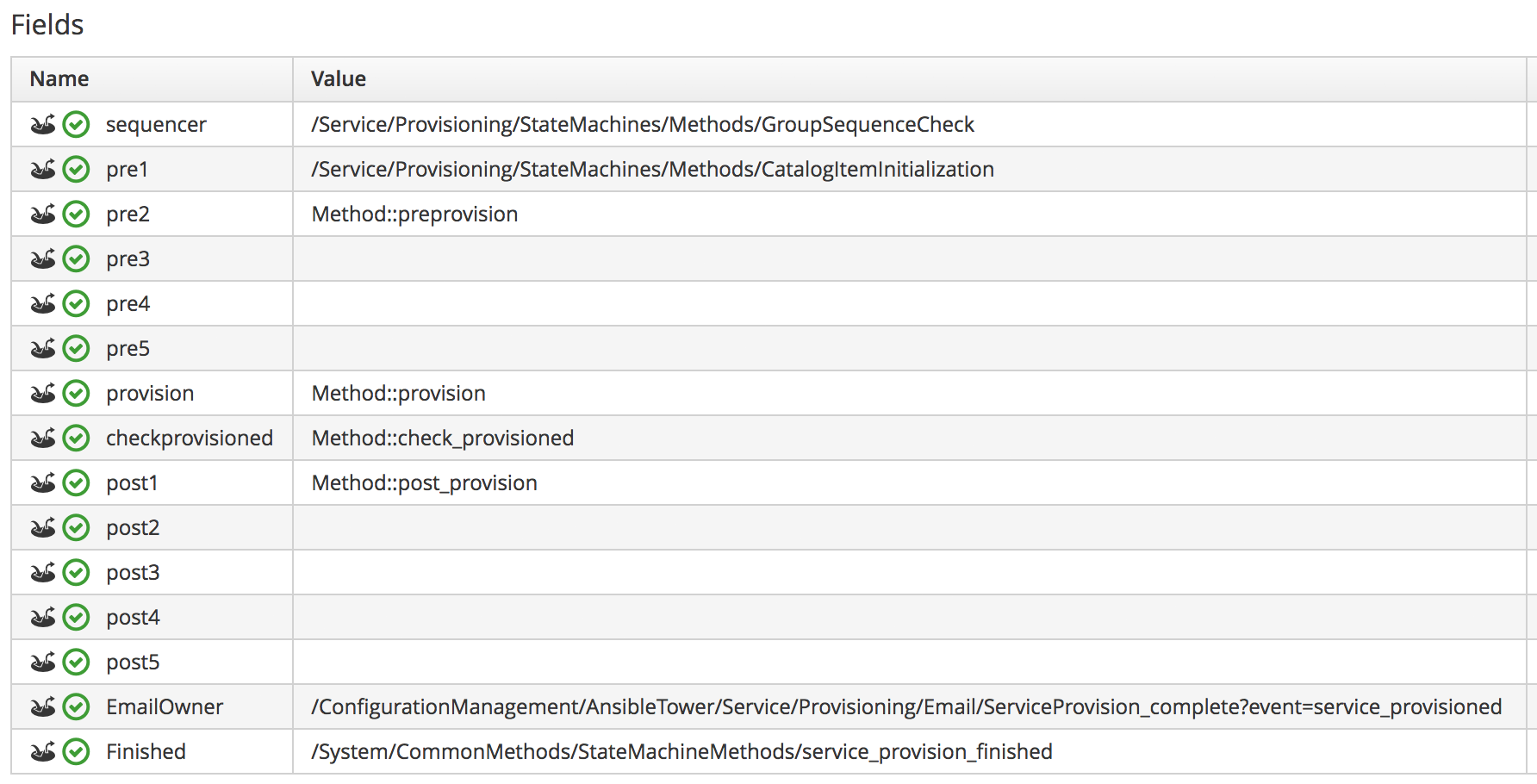
As can be seen, the difference between this state machine and default is that preprovision has moved to the pre2 state, and there are new relationships in the sequencer and pre1 states to call GroupSequenceCheck and CatalogItemInitialization.
Sequencer
The Sequencer state calls the same GroupSequenceCheck instance and method that the VM provision state machines run. The GroupSequenceCheck method checks the eligibility of the current service template provisioning task to run, according to the provision order defined when the resources were added to the service bundle. GroupSequenceCheck allows the state machine to continue if all other tasks with a lower provisioning priority have a state attribute of "finished". If any of the lower priority tasks are incomplete, GroupSequenceCheck exits with a state retry and a retry interval of one minute.
The common call to GroupSequenceCheck made by both VM provisioning and AnsibleTower job state machines allows us to interleave VM provisioning service items with Ansible configuration service items. We can be sure that the Ansible configuration will not proceed until the virtual machine has been fully provisioned.
pre1
The pre1 state calls calls the same CatalogItemInitialization instance and method that the VM provision state machines run. This is to ensure that any service dialog values passed into the service bundle are available to the Ansible service template provisioning task.
Service Models
The Ansible-related service model that is of interest to us is the MiqAeServiceServiceAnsibleTower object.
MiqAeServiceServiceAnsibleTower
The MiqAeServiceServiceAnsibleTower object represents an Ansible Tower service. An object_walker printout of a typical object is as follows:
--- attributes follow ---
service.ancestry = nil
service.created_at = 2016-12-01 11:11:00 UTC
service.description = Install a Simple LAMP Stack
service.display = true
service.evm_owner_id = 1
service.guid = d709ae06-b7b6-11e6-b465-001a4aa0151a
service.id = 5
service.miq_group_id = 2
service.name = Simple LAMP Stack
service.options[:dialog] = {"dialog_limit"=>"lampsrv001", "dialog_param_ntpserver"=>"192.168.xx.xx", "dialog_param_mysql_port"=>"3306", "dialog_param_dbname"=>"foodb", "dialog_param_dbuser"=>"foouser", "dialog_param_dbpass"=>"secret", "dialog_param_httpd_port"=>"80", "dialog_param_repository"=>"https://github.com/pemcg/mywebapp.git"}
service.retired = nil
service.retirement_last_warn = nil
service.retirement_requester = nil
service.retirement_state = nil
service.retirement_warn = nil
service.retires_on = nil
service.service_template_id = 2
service.tenant_id = 1
service.type = ServiceAnsibleTower
service.updated_at = 2016-12-01 11:11:00 UTC
--- end of attributes ---
--- virtual columns follow ---
service.aggregate_all_vm_cpus = 0
service.aggregate_all_vm_disk_count = 0
service.aggregate_all_vm_disk_space_allocated = 0
service.aggregate_all_vm_disk_space_used = 0
service.aggregate_all_vm_memory = 0
service.aggregate_all_vm_memory_on_disk = 0
service.aggregate_direct_vm_cpus = 0
service.aggregate_direct_vm_disk_count = 0
service.aggregate_direct_vm_disk_space_allocated = 0
service.aggregate_direct_vm_disk_space_used = 0
service.aggregate_direct_vm_memory = 0
service.aggregate_direct_vm_memory_on_disk = 0
service.custom_1 = nil
service.custom_2 = nil
service.custom_3 = nil
service.custom_4 = nil
service.custom_5 = nil
service.custom_6 = nil
service.custom_7 = nil
service.custom_8 = nil
service.custom_9 = nil
service.evm_owner_email = nil
service.evm_owner_name = Administrator
service.evm_owner_userid = admin
service.has_parent = false
service.owned_by_current_ldap_group = nil
service.owned_by_current_user = nil
service.owning_ldap_group = EvmGroup-super_administrator
service.power_state = nil
service.power_status = nil
service.region_description = Region 0
service.region_number = 0
service.service_id = nil
service.v_total_vms = 0
--- end of virtual columns ---
--- associations follow ---
service.all_service_children
service.direct_service_children
service.direct_vms
service.indirect_service_children
service.indirect_vms
service.parent_service
service.root_service
service.service_resources
service.service_template
service.tenant
service.vms
--- end of associations ---
--- methods follow ---
service.automate_retirement_entrypoint
service.configuration_manager
service.custom_get
service.custom_keys
service.custom_set
service.description=
service.dialog_options
service.display=
service.error_retiring?
service.extend_retires_on
service.finish_retirement
service.get_dialog_option
service.group=
service.inspect
service.inspect_all
service.job
service.job_options
service.job_options=
service.job_template
service.job_template=
service.launch_job
service.model_suffix
service.name=
service.owner=
service.parent_service=
service.reload
service.remove_from_vmdb
service.retire_now
service.retire_service_resources
service.retired?
service.retirement_state=
service.retirement_warn=
service.retires_on=
service.retiring?
service.set_dialog_option
service.shutdown_guest
service.start
service.start_retirement
service.stop
service.suspend
service.tag_assign
service.tag_unassign
service.tagged_with?
service.tags
--- end of methods ---The object is an extension of the standard MiqAeServiceService object type, but adds several useful Ansible-specific methods, as follows:
service.configuration_manager
service.job
service.job_options
service.job_options=
service.job_template
service.job_template=
service.launch_jobIt is the launch_job method that is called during the state machine provision state to initiate the running of the Ansible Tower job.
Summary
The chapter has completed our examination of the Tower-related components in the Automate datastore that we started in Tower Related Automate Components. The state machines, instances and methods that we’ve studied here are used when we create services to deploy Ansible configuration scripts.
In the next chapter we’ll run through two examples of creating Ansible Tower services; one for a single catalog item, and another as part of a catalog bundle.