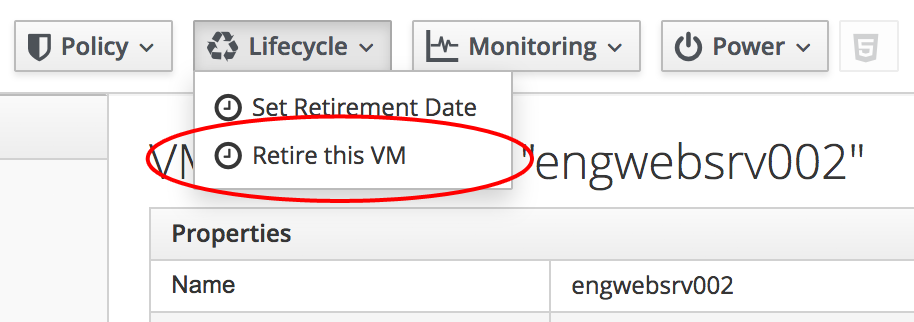
Virtual Machine and Instance Retirement
CloudForms and ManageIQ are virtual machine and instance lifecycle management tools, and so far we have concentrated on the provisioning phase of that lifecycle. The products also have virtual machine retirement workflows that lets us manage the retirement and deletion of our virtual machines or instances, both from the provider and from the CloudForms/ManageIQ VMDB if required.
The retirement process allows us to treat differently virtual machines that were provisioned by CloudForms or ManageIQ, and those that might have already existed on the provider infrastructure, or have been provisioned by the native infrastructure manager.
|
Note
|
We may wish to keep the VMDB record of a virtual machine long after its deletion from the provider, for recording and auditing purposes. |
In this chapter we’ll examine the retirement process for virtual machines and instances.
Initiating Retirement
Virual machine or instance retirement is initiated from the Lifecycle menu on the VM details page (see Virtual machine or instance retirement menu).
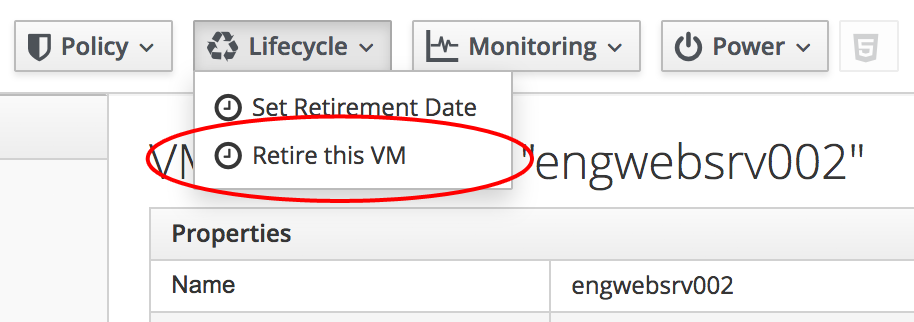
Clicking on Retire this VM raises a request_vm_retire event that begins a chain of relationships through the datastore:
-
request_vm_retire →
-
/System/Event/MiqEvent/POLICY/request_vm_retire →
-
/{Cloud,Infrastructure}/VM/Lifecycle/Retirement →
-
/{Cloud,Infrastructure}/VM/Retirement/StateMachines/VMRetirement/{Default,Unregister}
-
The relationship from Lifecycle/Retirement forwards the event processing into the preferred virtual machine retirement state machine: Default for cloud instances, Default or Unregister for infrastructure virtual machines. We can select our preferred infrastructure state machine (Default is the default) by copying the /Infrastructure/VM/Lifecycle/Retirement instance to our own domain and editing accordingly.
Retirement-Related Attributes and Methods
A virtual machine object has a number of retirement-related methods:
$evm.root['vm'].retire_now $evm.root['vm'].start_retirement $evm.root['vm'].finish_retirement $evm.root['vm'].retiring? $evm.root['vm'].retired? $evm.root['vm'].error_retiring? $evm.root['vm'].retirement_state= $evm.root['vm'].retirement_warn= $evm.root['vm'].retires_on=
|
Note
|
CloudForms 4.2/ManageIQ Euwe also added a new method |
It also has several attributes:
$evm.root['vm'].retired = nil $evm.root['vm'].retirement_last_warn = nil $evm.root['vm'].retirement_requester = nil $evm.root['vm'].retirement_state = nil $evm.root['vm'].retirement_warn = nil $evm.root['vm'].retires_on = nil
During the retirement process some of these are set to indicate progress:
$evm.root['vm'].retirement_requester = admin (type: String) $evm.root['vm'].retirement_state = retiring (type: String)
and completion:
$evm.root['vm'].retired = true (type: TrueClass) $evm.root['vm'].retirement_requester = nil $evm.root['vm'].retirement_state = retired (type: String) $evm.root['vm'].retires_on = 2015-12-10 (type: Date)
VM Retirement State Machine
The VM retirement state machines(s) undo many of the operations performed by the VM provision state machine. They allow us to optionally deactivate a CI record from a CMDB; unregister from DHCP, Active Directory, and DNS; and release both MAC and IP addresses (see Fields of the VM retirement state machine).
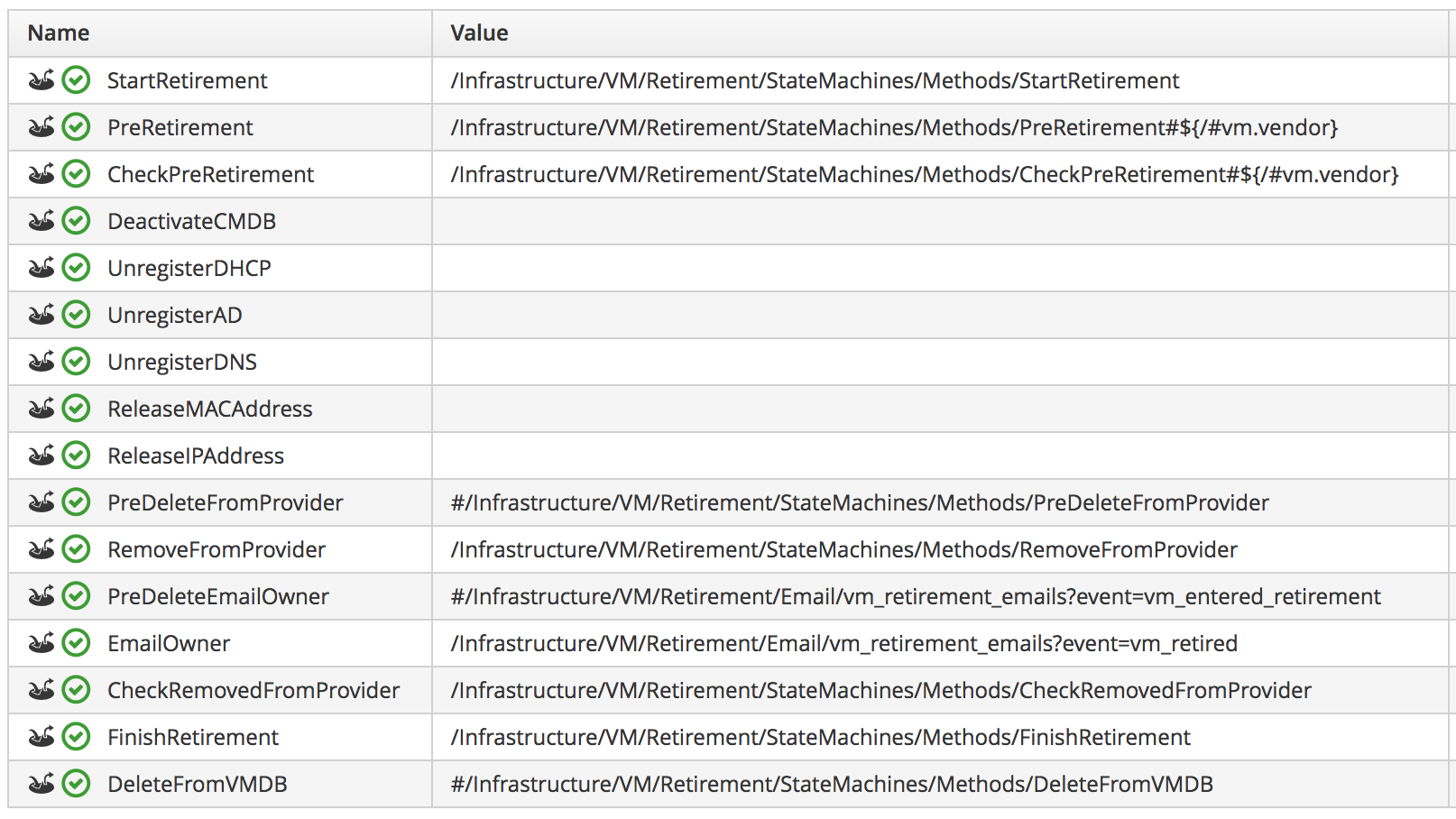
StartRetirement
The StartRetirement instance calls the start_retirement state machine method, which checks whether the VM is already in state 'retired' or 'retiring', and if so it aborts. If in neither of these states it calls the VM’s start_retirement method, which sets the retirement_state attribute to 'retiring'.
PreRetirement/CheckPreRetirement
The state machine allows us to have provider-specific instances and methods for these stages. The out-of-the-box infrastructure PreRetirement instance runs a vendor-independant pre_retirement method that just powers off the VM. The out-of-the-box cloud PreRetirement instance runs the appropriate vendor-specific pre_retirement method, i.e. amazon_pre_retirement, azure_pre_retirement or openstack_pre_retirement.
CheckPreRetirement checks that the power off has completed. The cloud versions have corresponding vendor-specific check_pre_retirement methods.
RemoveFromProvider/CheckRemovedFromProvider
The RemoveFromProvider state allows us some flexibility in handling the actual removal of the VM, and this is where the Default and Unregister state machines differ.
Default
The RemoveFromProvider state of the Default state machine links to the RemoveFromProvider instance, which calls the remove_from_provider state machine method, passing the removal_type argument of 'remove_from_disk'. This checks whether the VM was provisioned from ManageIQ (vm.miq_provision is not nil ), or if the VM is tagged with lifecycle/retire_full. If either of these is true it fully deletes the VM from the underlying provider, including the disk image. Having done so it sets a boolean state variable vm_removed_from_provider to true.
If neither of these checks returns true, no action is performed.
Unregister
The RemoveFromProvider state of the Unregister state machine links to the UnregisterFromProvider instance, which calls the remove_from_provider state machine method, passing the removal_type argument of 'unregister'. This checks whether the VM was provisioned from ManageIQ (vm.miq_provision is not nil ), or if the VM is tagged with lifecycle/retire_full. If either of these is true it deletes the VM from the underlying provider, but retains the VM’s disk image, allowing the VM to be re-created if required in the future. Having done so it sets a boolean state variable vm_removed_from_provider to true.
If neither of these checks is true, no action is performed.
FinishRetirement
The FinishRetirement instance calls the finish_retirement state machine method that sets the following VM object attributes:
:retires_on => Date.today :retired => true :retirement_state => "retired"
It also raises a vm_retired event that can be caught by an Automate action or control policy.
DeleteFromVMDB
The DeleteFromVMDB instance calls the delete_from_vmdb state machine method that checks for the state variable vm_removed_from_provider, and if found (and true) it removes the virtual machine record from the VMDB. With CloudForms 4.0/ManageIQ Capablanca, this state was enabled by default, meaning that all VM entries were deleted. With 4.1/Darga this entry is commented out, and so we see retired VMs in the WebUI as having an 'A' in their tile quadrant, indicating their archived status.
Summary
This chapter shows that retirement is a more complex process than simply deleting the virtual machine. We must potentially free up resources that were allocated when the VM was created, such as an IP address. We might need to delete a CI record from a CMDB, unregister from Active Directory, or even keep the VMDB object inside CloudForms or ManageIQ for auditing purposes.
|
Note
|
If the VM remains in the VMDB in an archived state, it will still be returned as a valid VM if we run a |
As we have seen, the retirement workflow allows us to fine-tune all of these options, and handle retirement in a manner that suits us.