$evm.root $evm.object $evm.current (this is equivalent to calling $evm.object(nil)) $evm.parent $evm.log $evm.vmdb $evm.execute $evm.instantiate
$evm and the Workspace
When we write automation scripts, we access the Automation Engine and all of its objects through a single $evm variable [1]. This is sometimes referred to as the Workspace.
As discussed in Peeping Under the Hood, the $evm variable is a DRb::DRbObject object representing a dRuby client connection back to the Automation Engine. The object at the dRuby server side of our $evm variable is an instance of an MiqAeService object, which contains over 40 methods. In practice we generally use only a few of these methods, most commonly:
We will look at these methods in more detail in the next sections.
$evm.log
$evm.log is a simple method that we’ve used already. It writes a message to automation.log, and accepts two arguments: a log level and the text string to write. The log level can be written as a Ruby symbol (e.g. :info, :warn), or as a text string (e.g. "info", "warn").
$evm.root
$evm.root is the method that returns to us the root object in the workspace (environment, variables, linked objects etc.). This is the instance whose invocation took us into the Automation Engine. From $evm.root we can access other service model objects such as $evm.root['vm'], $evm.root['user'], or $evm.root['miq_request'] (the actual objects available depend on the context of the Automate tasks that we are performing).
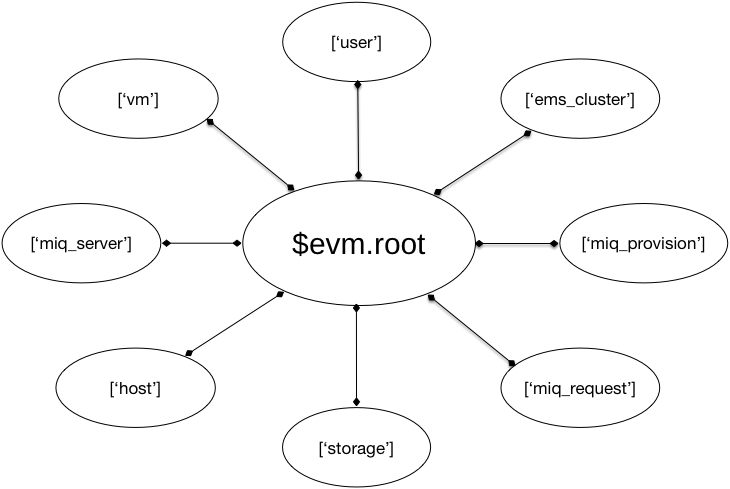
$evm.root contains a lot of useful information that we use programmatically to establish our running context - for example to see if we’ve been called by an API call or from a button (see also Investigative Debugging)
$evm.root['vmdb_object_type'] = vm (type: String) ... $evm.root['ae_provider_category'] = infrastructure (type: String) ... $evm.root.namespace = ManageIQ/SYSTEM (type: String) $evm.root['object_name'] = Request (type: String) $evm.root['request'] = Call_Instance (type: String) $evm.root['instance'] = object_walker (type: String)
$evm.root also contains any variables that were defined on our entry into the Automation Engine, such as the $evm.root['dialog*'] variables that were defined from our service dialog.
$evm.object, $evm.current and $evm.parent
As we saw, $evm.root returns to us the object representing the instance that was launched when we entered Automate. Many instances have schemas that contain relationships to other instances, and as each relationship is followed, a new child object is created under the calling object to represent the called instance. These objects all live in the same workspace, they share the same $evm variable. Fortunately we can access any of the objects in this parent-child hierarchy using $evm.object.
Calling $evm.object with no arguments returns the currently instantiated/running instance. As automation scripters we can think of this as "our currently running code", and we can also access it using the alias $evm.current. When we wanted to access our 'username' schema variable in Using Schema Variables, we accessed it using $evm.object['username'].
We can access our parent object (the one that called us) using $evm.object(".."), or the alias $evm.parent.
|
Note
|
$evm.root is the same as $evm.object("/")
|
When we ran our first example script, hello_world (from Simulation), we specified an entry point of /System/Process/Request, and our Request was to an instance called Call_Instance. We passsed to this the namespace, class and instance that we wanted it to run (via a relationship).
This would have resulted in an object hierarchy (when viewed from the hello_world method) as follows:
--- object hierarchy ---
$evm.root = /ManageIQ/SYSTEM/PROCESS/Request
$evm.parent = /ManageIQ/System/Request/Call_Instance
$evm.object = /ACME/General/Methods/hello_world
$evm.vmdb
$evm.vmdb is a useful method that can be used to retrieve any service model object (see Peeping Under the Hood). The method can be called with one or two arguments.
Single Argument Form
When called with a single argument, the method returns the generic service model object type, and we can use any of the Rails helper methods (see Peeping Under the Hood) to search by database column name:
vm = $evm.vmdb('vm').find_by_name('websrv031')
vm = $evm.vmdb('vm').where(:name => 'websrv031')
$evm.vmdb(:EmsCluster).all.each do |cluster|We can also use more advanced query syntax to return results based on multiple conditions, for example:
$evm.vmdb(:CloudTenant).where(["ems_id = ? AND name = ?", 2, 'admin'])The service model object name can be specified in CamelCase (e.g. 'AvailabilityZone') or snake_case (e.g. 'availability_zone'), and can be a string or symbol.
Two-Argument Form
If we wish to find an object by its ID, we can use the two argument form of the call. When called with two arguments, the second argument should be the service model ID to search for, like so:
owner = $evm.vmdb('user', evm_owner_id)We should exercise caution when using the two-argument form. If there is no service model matching the specified ID, the method will raise a MiqAeException::ServiceNotFound exception rather than return nil. We can guard against this by catching the exception ourselves, as follows:
owner = $evm.vmdb('user', evm_owner_id) rescue nil$evm.execute
We can use $evm.execute to call one of 13 miscellaneous but useful methods. The methods are defined in service model called Methods (MiqAeServiceMethods), and are as follows:
-
send_email(to, from, subject, body, content_type = nil) -
snmp_trap_v1(inputs) -
snmp_trap_v2(inputs) -
category_exists?(category) -
category_create(options = {}) -
tag_exists?(category, entry) -
tag_create(category, options = {}) -
service_now_eccq_insert(server, username, password, agent, queue, topic, name, source, *params) -
service_now_task_get_records(server, username, password, *params) -
service_now_task_update(server, username, password, *params) -
service_now_task_service(service, server, username, password, *params) -
create_provision_request(*args) -
create_automation_request(options, userid = "admin", auto_approve = false)
Examples
We can see some examples of calling these methods.
Creating a tag if one doesn’t already exist
unless $evm.execute('tag_exists?', 'cost_centre', '3376')
$evm.execute('tag_create', "cost_centre", :name => '3376',
:description => '3376')
endIn this example we call the tag_exists? method to see if the tag 'cost_centre/3376' exists. If it doesn’t (i.e. tag_exists? returns false), then we call the tag_create method to create the tag, passing the tag category arguments, :name and :description.
Sending an Email
to = '[email protected]'
from = '[email protected]'
subject = 'Test Message'
body = 'What an awesome cloud management product!'
$evm.execute('send_email', to, from, subject, body)Here we define the 'to', 'from', 'subject' and 'body' arguments, and call the send_email method.
Creating a new automation request
The create_automation_request method is new with ManageIQ Capablanca, and it enables us to chain automation requests together. This is also very useful when we wish to explicitly launch an automation task in a different zone than the one in which our currently running script resides.
options = {}
options[:namespace] = 'Stuff'
options[:class_name] = 'Methods'
options[:instance_name] = 'MyInstance'
options[:user_id] = $evm.vmdb(:user).find_by_userid('pemcg').id
# options[:attrs] = attrs
# options[:miq_zone] = zone
auto_approve = true
$evm.execute('create_automation_request', options, 'admin', auto_approve)In this example we define the namespace, class and instance names to be used for the automation request, and we lookup the service model object of the user who we want to run the automation task as. The 'admin' user in the argument list is the requester to be used for approval purposes.
$evm.instantiate
We can use $evm.instantiate to launch another Automate instance programmatically from a running method, by specifying its URI within the Automate namespace e.g.
$evm.instantiate('/Discovery/ObjectWalker/object_walker')Instances called in this way execute synchronously, so the calling method waits for completion before continuing. The called instance also appears as a child object of the caller (it sees the caller as its $evm.parent).
Summary
This has been a more theoretical chapter, examining the eight most commonly used $evm methods.[2] In our simple scripts so far we have already used three of them; $evm.log, $evm.object and $evm.root. Our next example in Enforcing Anti-Affinity Rules uses two others, and we will use the remaining three as we progress through the book. These methods form a core part of our scripting toolbag, their use will become second nature as we advance our automation scripting skills.