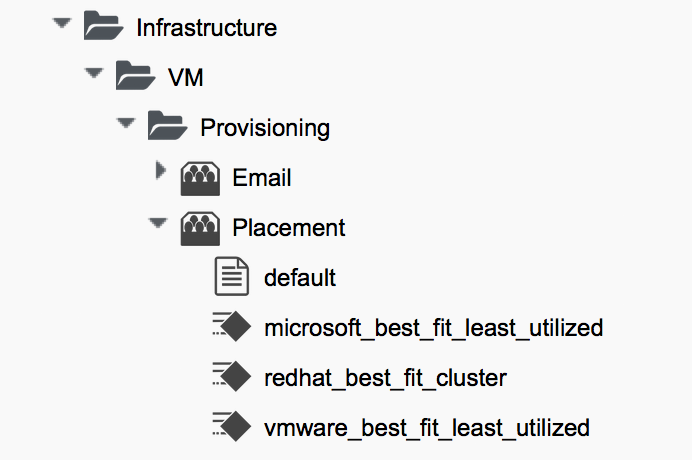
Virtual Machine Placement During Provisioning
The process of deciding where in our virtual infrastructure to position a new virtual machine - the hypervisor or cluster, and datastore - is another step that can be automated as part of the VM provisioning workflow. We might wish to locate VMs on the cluster with the lightest current load for example, or restrict visibility of selected datastores to some of our users.
CloudForms and ManageIQ refer to this process as placement, and there is a corresponding Placement stage in the VMProvision_VM state machine.
In this chapter we’ll look at the various options for automating placement, and how we can create customised placement algorithms to suit our own requirements.
Placement Methods
There are several alternative placement methods that we can use out-of-the-box to determine where to place our new virtual machines, for example there are three in the ManageIQ domain (see Placement methods in the ManageIQ domain).
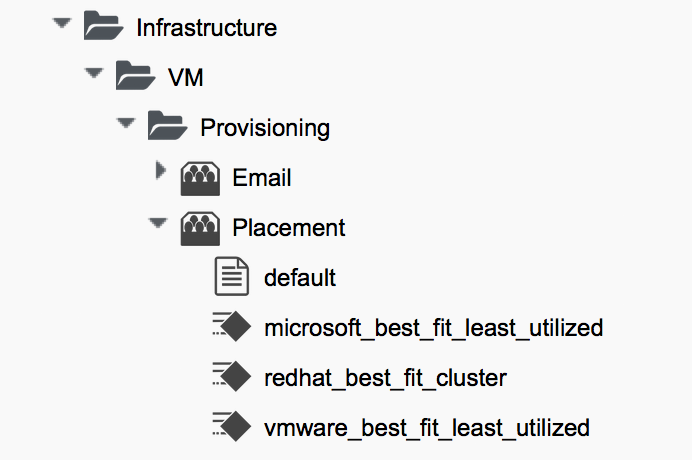
The default value for the Placement stage in the VMProvision_VM/template state machine is as follows:
/Infra.../VM/Provisioning/Placement/default#${/#miq_provision.source.vendor}
We can see that this URI includes a message component at the end, which corresponds to the runtime value of the ${/#miq_provision.source.vendor} attribute. This is the string value for the provider type that we are provisioning into.
If we look at the schema fields in the /Infrastructure/VM/Provisioning/Placement/default placement instance, we see that the messages correspond to the same provider type string: 'redhat', 'vmware' or 'microsoft' (see The fields of the default placement instance).
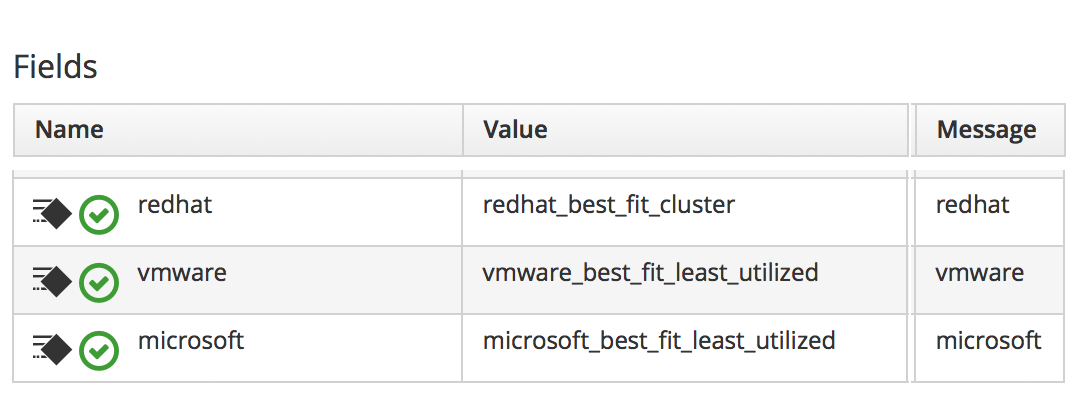
This is a neat way of handling provider-specific placement requirements in an automated manner. The message is dynamically translated for each provisioning operation, and this selects the correct placement method.
Method Description
The redhat_best_fit_cluster method just places the new VM into the same cluster as the source template. The other two methods select the host with the least running VMs, and most available datastore space.
Customising Placement
As part of the added value that CloudForms brings over ManageIQ, the RedHat domain includes improved placement methods that we can optionally use (see Placement methods in the RedHat domain).
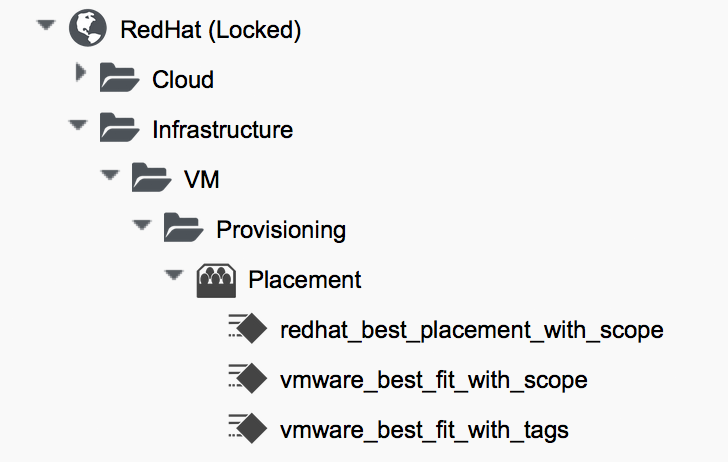
The _with_scope methods allow us to apply a tag from the prov_scope (provisioning scope) tag category to selected hosts and datastores. This tag indicates whether or not they should be included for consideration for automatic VM placement. The prov_scope tag should be all, or the name of a CloudForms user group. By tagging with a group name, we can direct selected workloads (such as developer VMs) to specific hosts and datastores.
The vmware_best_fit_with_tags method considers any host or datastore tagged with the same tag as the provisioning request; that is, selected from the Purpose tab of the provisioning dialog.
All three RedHat domain methods also allow us to set thresholds for datastore usage in terms of utilization percentage and number of existing VMs when considering datastores for placement.
Using Alternative Placement Methods
To use the RedHat domain placement methods (or any others that we choose to write), we copy the ManageIQ/Infrastructure/VM/Provisioning/Placement/default instance into our own domain and edit the value for the redhat, vmware, or microsoft schema fields as appropriate to specify the name of our preferred method.

For example, if we wished to use the RHEV placement method from the RedHat domain we would set the redhat schema field value to be redhat_best_placement_with_scope.
Summary
We can see that we have a lot of per-provider control of the placement options available to us when we provision a virtual machine. We can also add our own placement methods to take into account our own specific requirements if we wish.
When we start working with custom placement methods, we also need to take into account the infrastructure components that a user can see from their role-based access control filters. When we configure CloudForms or ManageIQ access control groups, we can set optional assigned filters to selected hosts and clusters. We can also restrict a group’s visibility of infrastructure components to those tagged with specific tags. If we use assigned filters in this way, we need to ensure that our placement logic doesn’t select a host, cluster or datastore that the user doesn’t have RBAC permission to see, otherwise the provisioning operation will fail.