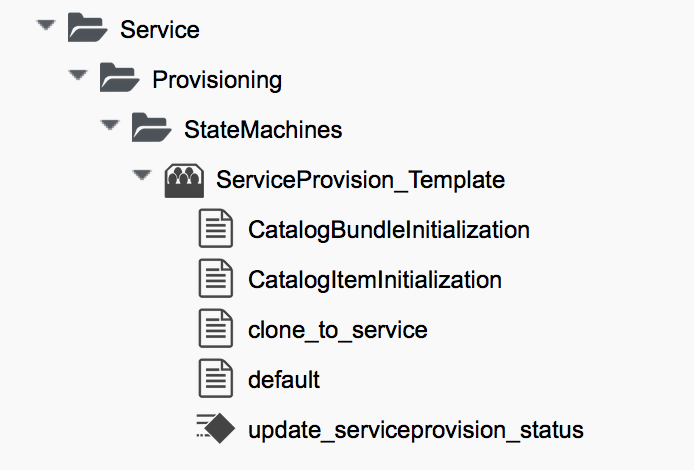
The Service Provisioning State Machine
As might be expected, both CloudForms and ManageIQ use a state machine to intelligently handle the workflow for provisioning a service. Although we rarely modify the service provisioning state machine, it is useful to have an understanding of its steps and the functions that it performs. This more theoretical chapter examines the state machine and discusses its role in passing into the provisioning workflow the service dialog values that the user has input.
Class and Instances
The service provisioning state machine (the ServiceProvision_Template class) controls the sequence of steps involved in provisioning the service. The ManageIQ domain contains four instances of this state machine (see ServiceProvision_Template class, instances and method).
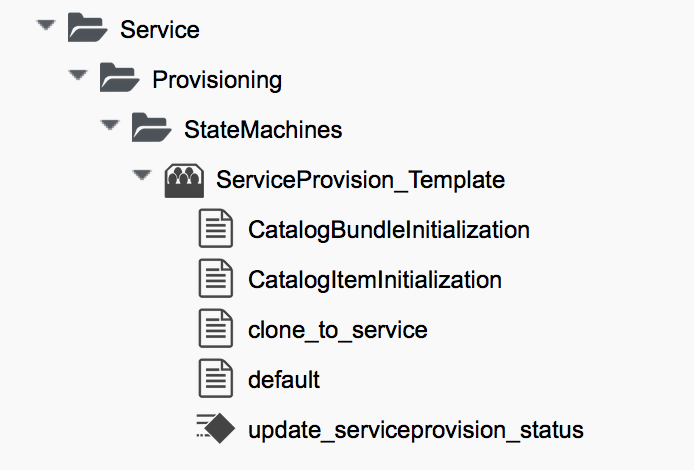
The ServiceProvision_Template class schema contains a number of states. Fields of the ServiceProvision_Template class shows the default instance of this state machine:
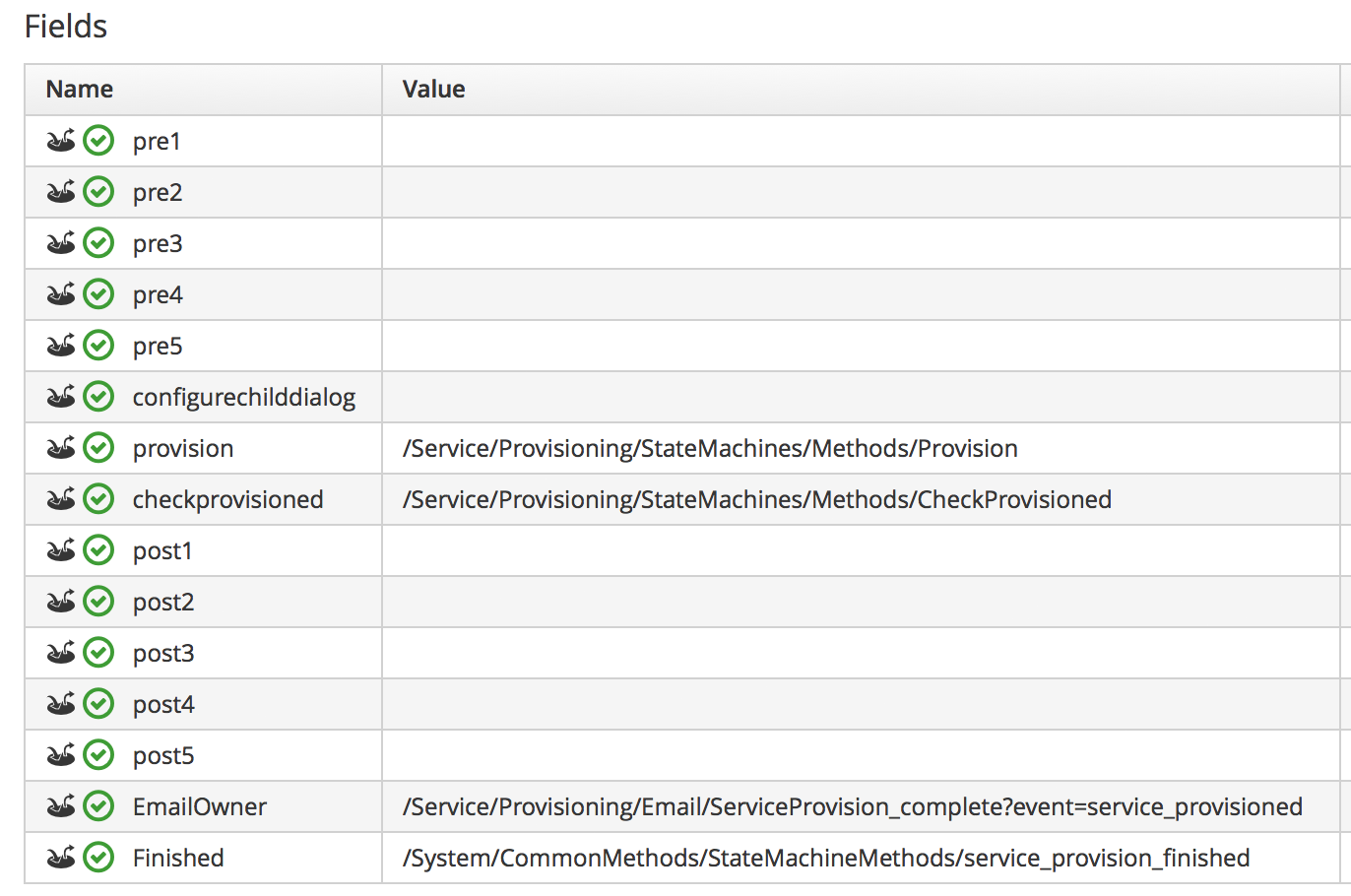
As we can see, most of the fields are pre and post placeholders around the main provision and checkprovisioned states, to allow for optional processing if required. The configurechilddialog state can be used to populate the options[:dialog] hash in the child task if required.
Passing Service Dialog Options to the Child and Grandchild Tasks
One of the more complex tasks that must be achieved by some state in the service provisioning state machine is to pass the values received from the service dialog (if there is one) to the actual tasks performing the provisioning of the virtual machine(s). The complexity arises from the three 'generations' of task object involved in creating the service, the service resources, and the actual VMs (see Task object hierarchy).
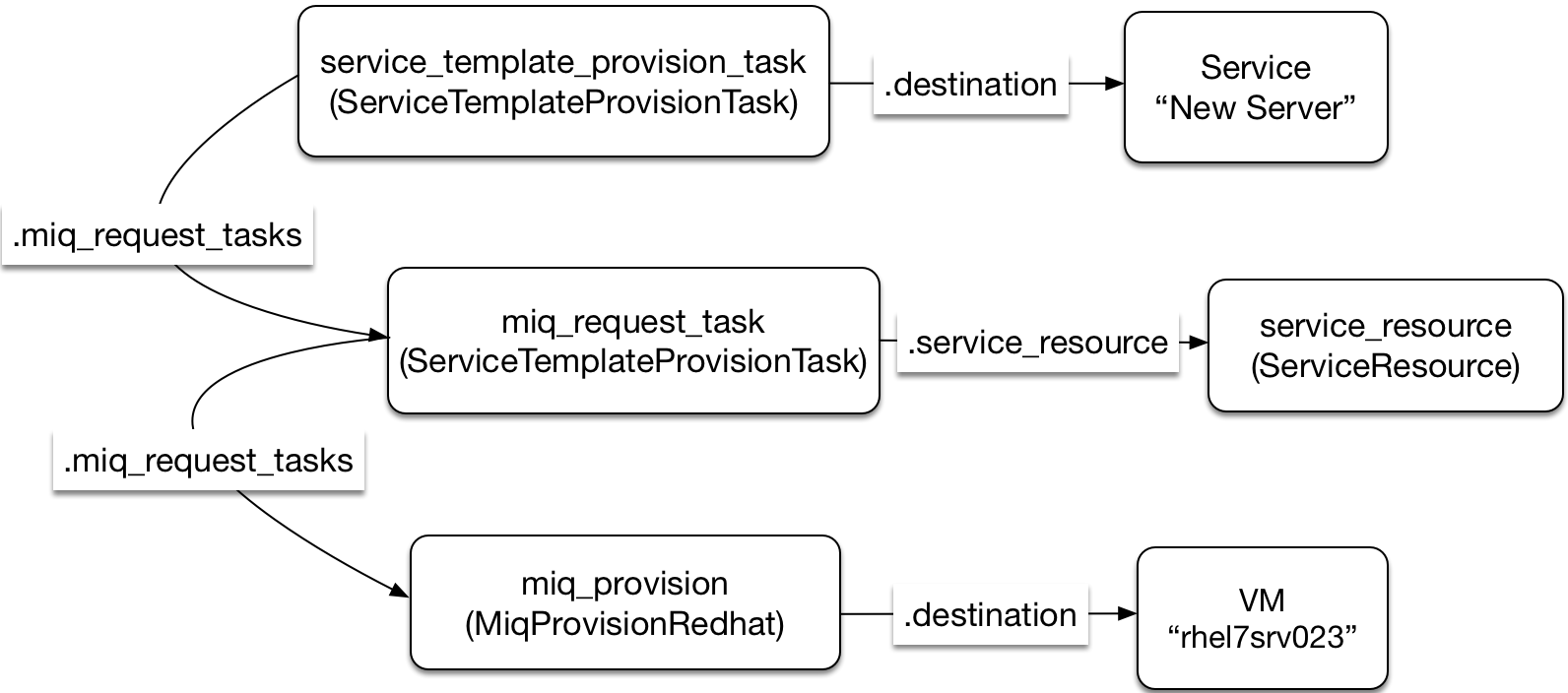
This object hierarchy is represented at the highest level by the service template provision task. We access this from:
$evm.root['service_template_provision_task']The service_template_provision_task has an assocation, miq_request_tasks, containing the miq_request_task objects representing the creation of the service resource(s). These are the items or resources making up the service request (even a single service catalog item is treated as a bundle containing one service resource).
Each child (service resource) miq_request_task also has a miq_request_tasks assocation containing the VM provisioning tasks associated with creating the actual VMs for the service resource. This miq_request_task is provider-specific.
It is to the second level of miq_request_task (also known as the grandchild task) that we must pass the service dialog values that affect the provisioning of the VM (such as :vm_memory or :vm_target_name).
(Service Objects discusses the service object structure in more detail)
Accessing the Service Dialog Options
If a service dialog has been used in the creation of an automation request (either from a button or from a service), then the key/value pairs from the service dialog are added to the request and subsequent task objects. These are available in two places; as individual keys accessible from $evm.root, and from the task object’s options hash as the :dialog key.
$evm.root['service_template_provision_task'].options[:dialog] = \
{
"dialog_option_0_service_name" => "New Server",
"dialog_option_0_service_description" => "My New Server",
"dialog_option_0_vm_name" => "rhel7srv023",
"dialog_tag_0_department" => "engineering",
"request" => "clone_to_service"
}or
$evm.root['dialog_option_0_service_description'] = My New Server
$evm.root['dialog_option_0_service_name'] = New Server
$evm.root['dialog_option_0_vm_name'] = rhel7srv023
$evm.root['dialog_tag_0_department'] = engineeringAccessing the dialog options from options[:dialog] is easier when we don’t necessarily know the option name.
ConfigureChildDialog
When we have several generations of child task object (as we do when provisioning VMs from a service), we also need to pass the dialog options from the parent object (the service template provision task), to the various child objects, otherwise they won’t be visible to the children.
This is generally done at the configurechilddialog state of the state machine. In the default instance of the ServiceProvision_Template state machine this state is not used, but we can add our own instance/method if we wish to use this functionality.
If we do decide to add our own method at this stage, we can insert the key/value pairs from the service dialog into the options[:dialog] hash of a child task object using the set_dialog_option method.
For example:
stp_task = $evm.root["service_template_provision_task"]
vm_size = $evm.root['dialog_vm_size']
stp_task.miq_request_tasks.each do |child_task|
case vm_size
when "Small"
memory_size = 4096
when "Large"
memory_size = 8192
end
child_task.set_dialog_option('dialog_memory', memory_size)
endThis enables the child and grandchild virtual machine provision workflows (which run through the standard VM provision state machine that we have already studied) to access their own task object options[:dialog] hash, and set the custom provisioning options accordingly.
VM Naming for Services
Although not immediately obvious, the service provision state machine is run in task context, so any access control group profile processing, including naming and approval, has already taken place by the time any of our state machine methods run (we have $evm.root['service_template_provision_task'] rather than $evm.root['service_template_provision_request']).
As we’re working in the task context of the provisioning process, the input variables to the naming process - :vm_name, :vm_prefix, and so on - are of no use to us (see VM Naming During Provisioning). The naming process has already been run; they will not be referenced again.
We can, however, directly update the :vm_target_name and :vm_target_hostname values in the task object’s options hash at any point before the Provision state of the VMProvision_VM state machine, like so:
task.set_option(:vm_target_name, "server001")
task.set_option(:vm_target_hostname, "server001")Unfortunately at this stage we don’t have the ability to add the "$n{2}" style syntax to our VM name either, hoping that the Automate Engine will assign us the next unique number. If we wanted to guarantee uniqueness we’d have to use something like the following code:
for i in (1..999)
new_vm_name = "#{vm_prefix}#{function}#{i.to_s.rjust(2, "0")}#{suffix}"
break if $evm.vmdb('vm_or_template').find_by_name(new_vm_name).blank?
endThis loop iterates through all numbers from 1 to 999, appending each number as a zero-padded three digit suffix to the virtual machine name prefix part. The script performs a service model lookup of a vm_or_template object containing that name/suffix combination, and if a virtual machine of that name doesn’t exist, the loop exits with the variable new_vm_name set accordingly.
Summary
This has been a brief overview of the service provisioning state machine, showing its relative simplicity.
One of the main tasks of the state machine is to pass values from the service dialog into the provisioning workflow, and we’ve seen how to navigate down the three generations of task object involved in a service provision operation in order to achieve this. Two out-of-the-box state machine instances have been created to simplify this task for us, and we will study those in the next chapter.