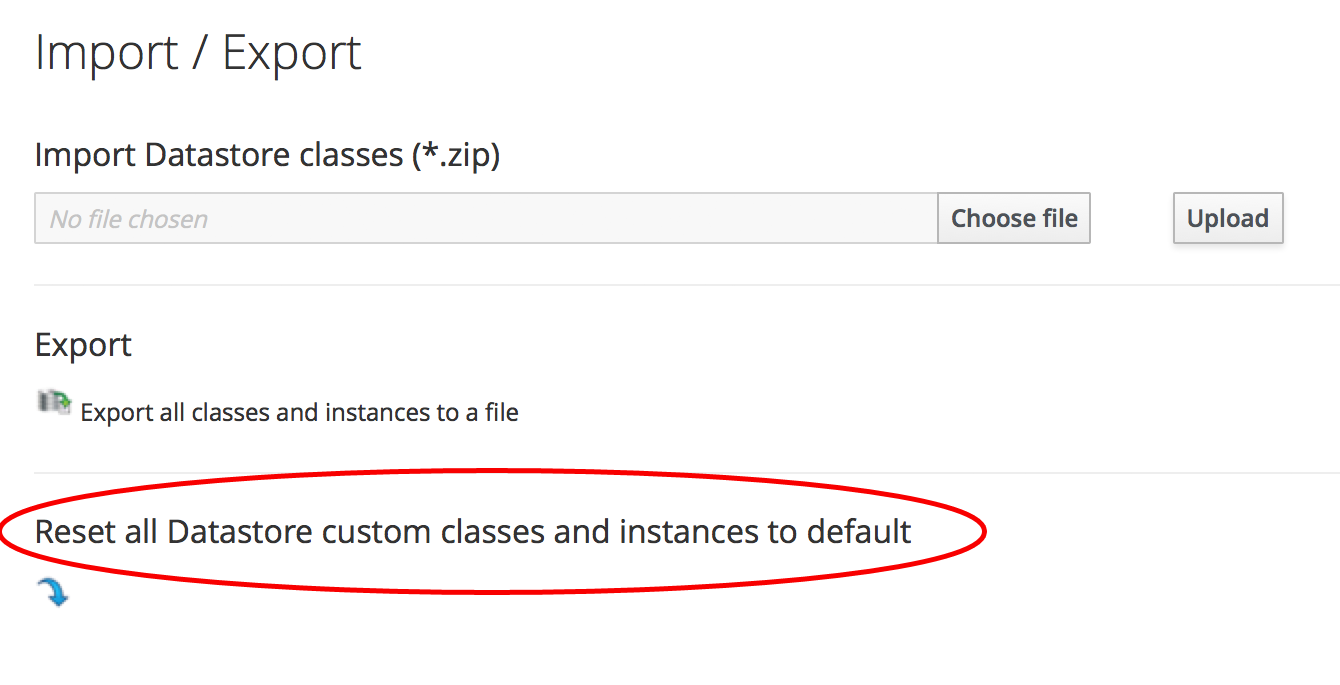
Miscellaneous Tips
We’ve reached the final chapter in the book, and our journey towards automation mastery is almost complete. In this last chapter we’ll cover some miscellaneous tips that can help us when we work with Automate.
Updating the Appliance
When a minor update to CloudForms is released and installed, any changes to the Automate code are not automatically visible to the Automate Explorer.
Go to Import /Export, and Reset all Datastore custom classes and instances to default to get the updates added and visible (see Resetting the locked domains after an appliance upgrade).
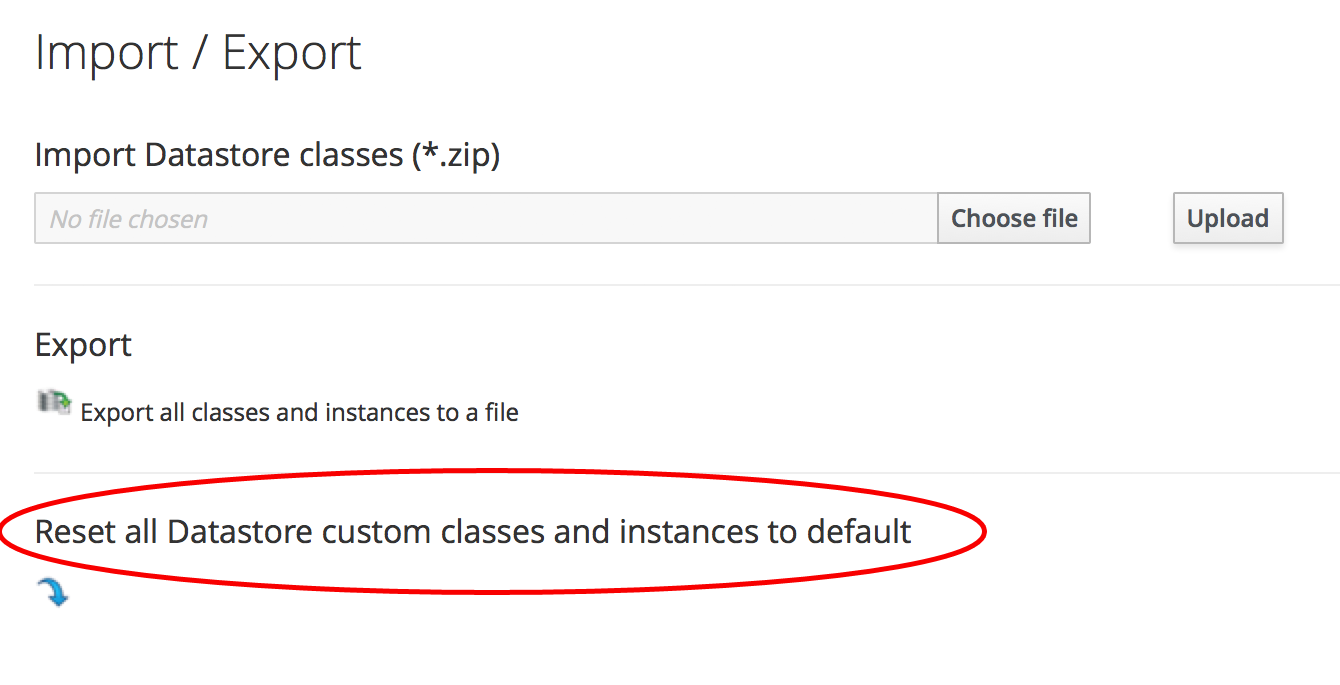
|
Note
|
This does not, as the wording might suggest, reset our custom domains, it merely reloads the RedHat and ManageIQ domains. |
The ManageIQ Coding Style and Standards Guide
There is a ManageIQ Coding Style and Standards Guide and a Ruby Style Guide. Although the guides don’t specifically refer to Automate Coding style (it’s more a guideline for ManageIQ code development), we can adopt the recommendations to keep our code clean and standards-compliant.
The guides recommend using snake_case for symbols, methods and variables, and CamelCase for classes and modules. Although this doesn’t explicitly refer to Automate Datastore Classes and Methods, we can adopt the same guidelines for our code as well.
|
Tip
|
The style guide doesn’t currently mention whether we should name instances in CamelCase or snake_case. Although a lot of the existing code in the Automate datastore uses CamelCase naming for instances, from CloudForms 4.1/ManageIQ Darga and onwards all new instances and methods should be named in snake_case. |
Defensive Programming
The dynamic nature of the object structure means that we have to be more careful about testing for nil conditions, testing whether hash keys exist before we access them, test whether variables are enumerable before we call each on them, and so on.
Some examples are:
if this_object.respond_to?(:attributes)
if this_object.attributes.respond_to? :each
this_object.attributes.each do |key, value|
...user = $evm.root['user'] rescue nil
unless user.nil?
...prov = $evm.root['miq_provision']
if prov.options.key?(:ws_values)
ws_values = prov.options[:ws_values]
...Catch Exceptions
As an extension of the Defensive Programming tip, we should also catch and handle exceptions wherever possible in our scripts. We have seen several examples of this in the scripts that we’ve studied in the book, for example:
begin
...
rescue RestClient::Exception => err
unless err.response.nil?
error = err.response
$evm.log(:error, "The REST request failed with code: #{error.code}")
$evm.log(:error, "The response body was:\n#{error.body.inspect}")
$evm.root['ae_reason'] = "The REST request failed with code: #{error.code}"
end
$evm.root['ae_result'] = 'error'
exit MIQ_STOP
rescue => err
$evm.log(:error, "[#{err}]\n#{err.backtrace.join("\n")}")
$evm.root['ae_reason'] = "Unspecified error, see automation.log for backtrace"
$evm.root['ae_result'] = 'error'
exit MIQ_STOP
endUse an External IDE
The built-in WebUI code editor is fairly basic. It is often easier to develop in an external editor or IDE, and copy and paste code into the built-in editor when complete.
Version Control
There is no version control or VCS integration in CloudForms 4.1/ManageIQ Darga, although this is planned for the next release.
Several of Red Hat’s US consultants have also created an open source project for handling version control and continuous integration (CI) of CloudForms artefacts such as Automate code and dialogs, across regions. [1]
The CI workflow is created using Jenkins. It provides a pipeline view that allows us to visualize which version of any of the artefacts is in any region at a given time. We can implement regions as lifecycle stages in our development process, such as DEV, TEST, QA, and promote code through the lifecycle as our testing progresses (see Continuous integration workflow for ManageIQ automation development).
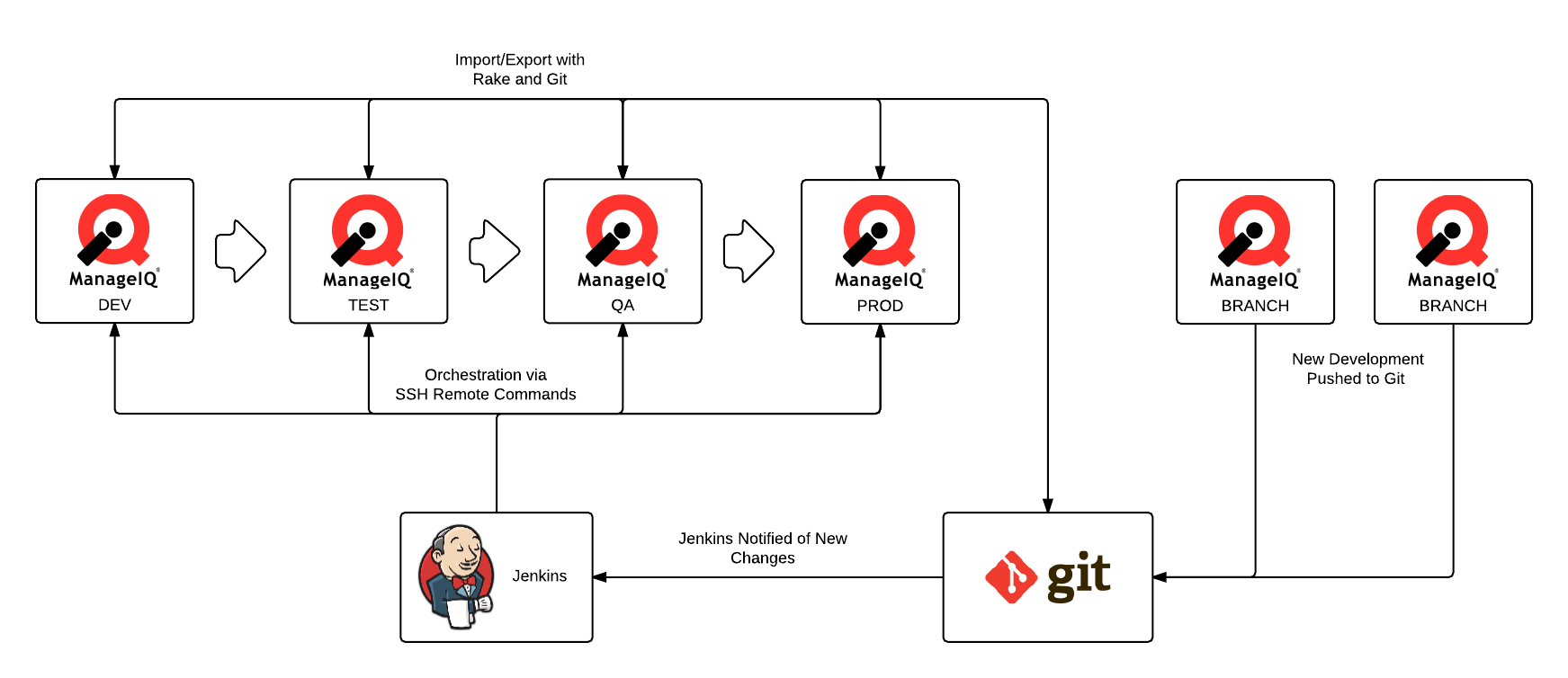
Use Configuration Domains
We have seen several examples in the book where system credentials have been retrieved from an instance schema using $evm.object['attribute'].
When we work on larger projects and implement some kind of version control as previously described, we will have separate ManageIQ installations for our various automation code lifecycle environments - DEV, TEST and QA for example. It is likely (and good practice) that the credentials to connect to our various integration services will be different for each lifecycle environment, but we want to be able to 'promote' our code through each environment with minimal change.
In this case it can be useful to create a separate configuration domain for each lifecycle environment, containing purely the classes and instances that define the usernames, passwords, or URLs specific to that environment. The configuration domain typically contains no methods; these are in the 'code' domain being tested. When a method calls $evm.object['attribute'], the attribute is retrieved from the running instance in the configuration domain, which has the highest priority.
The process of testing then becomes simpler as we cycle the code domain through each lifecycle environment, without having to modify any credentials; these are statically defined in the configuration domain. The process is illustrated in Promoting Code Domains Through Lifecycle Environments
| Sprints/Environments | DEV | TEST | Q/A | PROD |
|---|---|---|---|---|
Sprint1 |
Dev + Code_v4 Domains |
Test + Code_v3 Domains |
QA + Code_v2 Domains |
Prod + Code_v1 Domains |
Sprint2 |
Dev + Code_v5 Domains |
Test + Code_v4 Domains |
QA + Code_v3 Domains |
Prod + Code_v2 Domains |
Sprint3 |
Dev + Code_v6 Domains |
Test + Code_v5 Domains |
QA + Code_v4 Domains |
Prod + Code_v3 Domains |
Summary
This completes our study of the Automate capability of CloudForms and ManageIQ. Over the preceding chapters we have learned about the Automate Datastore and the entities that we use to create our automation scripts. We have taken a look behind the scenes at the objects that we work with, and learned about their attributes, virtual columns, associations and methods.
We discovered how these components come together to create the workflows that provision infrastructure virtual machines and cloud instances, and we have seen examples of how we can customise the provisioning state machines for our own purposes.
We created service catalogs to deploy servers both singly and in bundles, and we integrated our Automate workflows with an external Red Hat Satellite 6.2 server.
We have seen how CloudForms and ManageIQ are able to manage our entire virtual machine lifcycle, including retirement, and we have studied the retirement process for virtual machines and services.
We looked at the integration capabilities of Automate, and saw how easily we can integrate our automation workflows with our wider enterprise.
Our journey toward automation mastery is complete. All that is left is to practice, and start automating!