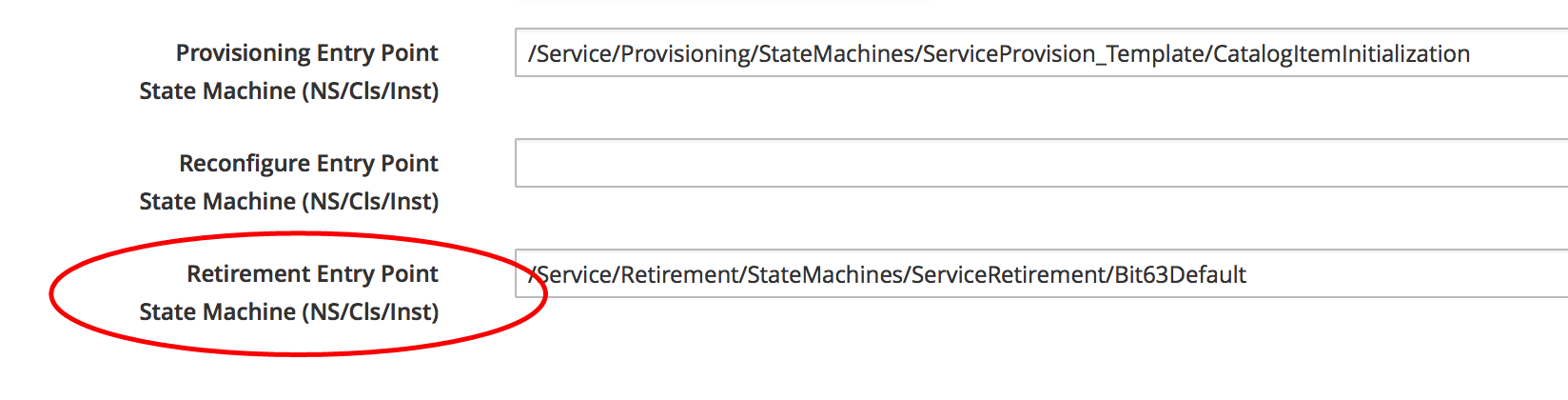
Service Retirement
We saw in VM and Instance Retirement how individual virtual machines or instances can be retired from their Lifecycle menu button, and we can also retire services in the same way. The service retirement process follows a similar workflow to the VM retirement process, but we have the flexibility to specify per-service retirement state machines if we wish.
Defining a Service Retirement Entry Point
When we create a service catalog item, we can optionally specify a retirement entry point (see Setting a service retirement entry point state machine).
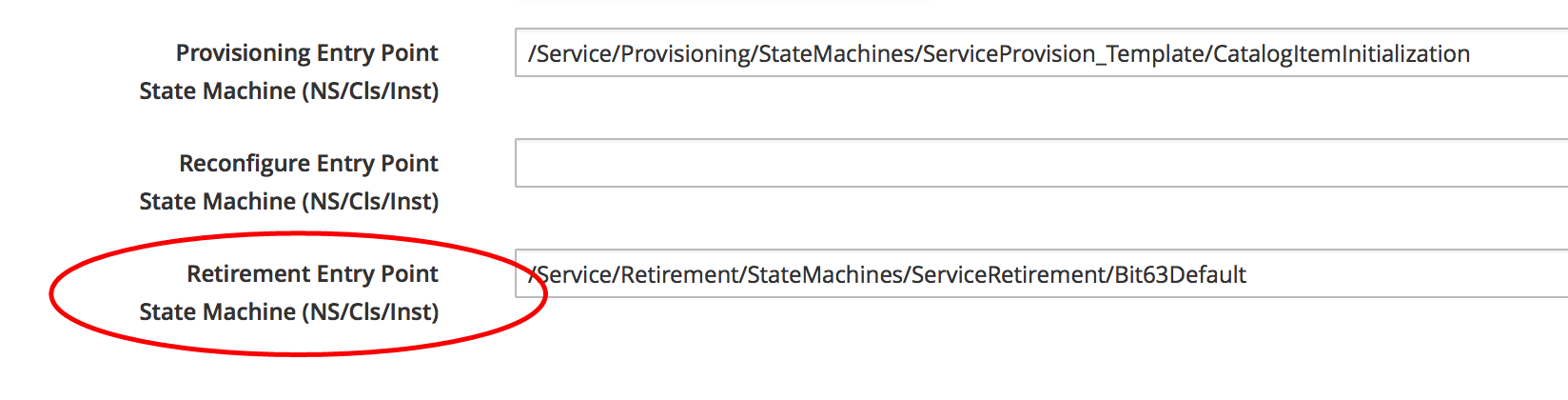
If we specify our own retirement entry point, then this state machine will be used to retire any services created from this catalog item. If we do not specify our own entry point here then then the Default retirement state machine will be used..
Initiating Retirement
Service retirement is initiated from the Lifecycle menu on the service details frame (see Service Retirement Menu).
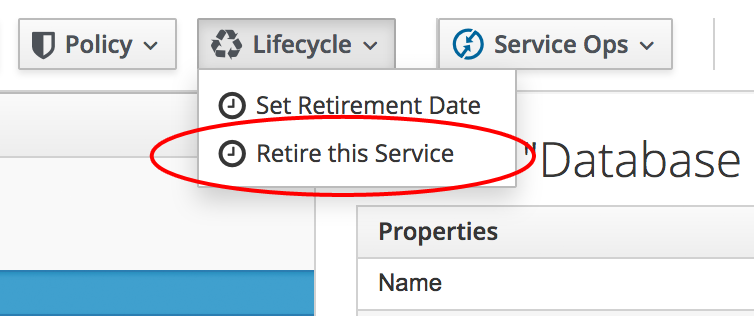
Clicking on Retire this Service raises a request_service_retire event that begins a chain of relationships through the datastore:
-
request_service_retire →
-
/System/Event/MiqEvent/POLICY/request_service_retire →
-
/Service/Retirement/StateMachines/Methods/GetRetirementEntrypoint
-
GetRetirementEntrypoint runs a method get_retirement_entry_point that returns the retirement entry point state machine defined when the service catalog item was created (see Fields of the default service retirement state machine). If this is empty then /Service/Retirement/StateMachines/ServiceRetirement/Default is returned.
Retirement-Related Attributes and Methods
A service object has a number of retirement-related methods:
$evm.root['service'].automate_retirement_entrypoint $evm.root['service'].start_retirement $evm.root['service'].finish_retirement $evm.root['service'].retire_now $evm.root['service'].retire_service_resources $evm.root['service'].retiring? $evm.root['service'].retired? $evm.root['service'].error_retiring? $evm.root['service'].retirement_state= $evm.root['service'].retirement_warn= $evm.root['service'].retires_on=
and attributes:
$evm.root['service'].retired = nil $evm.root['service'].retirement_last_warn = nil $evm.root['service'].retirement_requester = nil $evm.root['service'].retirement_state = nil $evm.root['service'].retirement_warn = nil $evm.root['service'].retires_on = nil
Service Retirement State Machine
The Default service retirement state machine is simpler than its VM counterpart (see Fields of the default service retirement state machine)
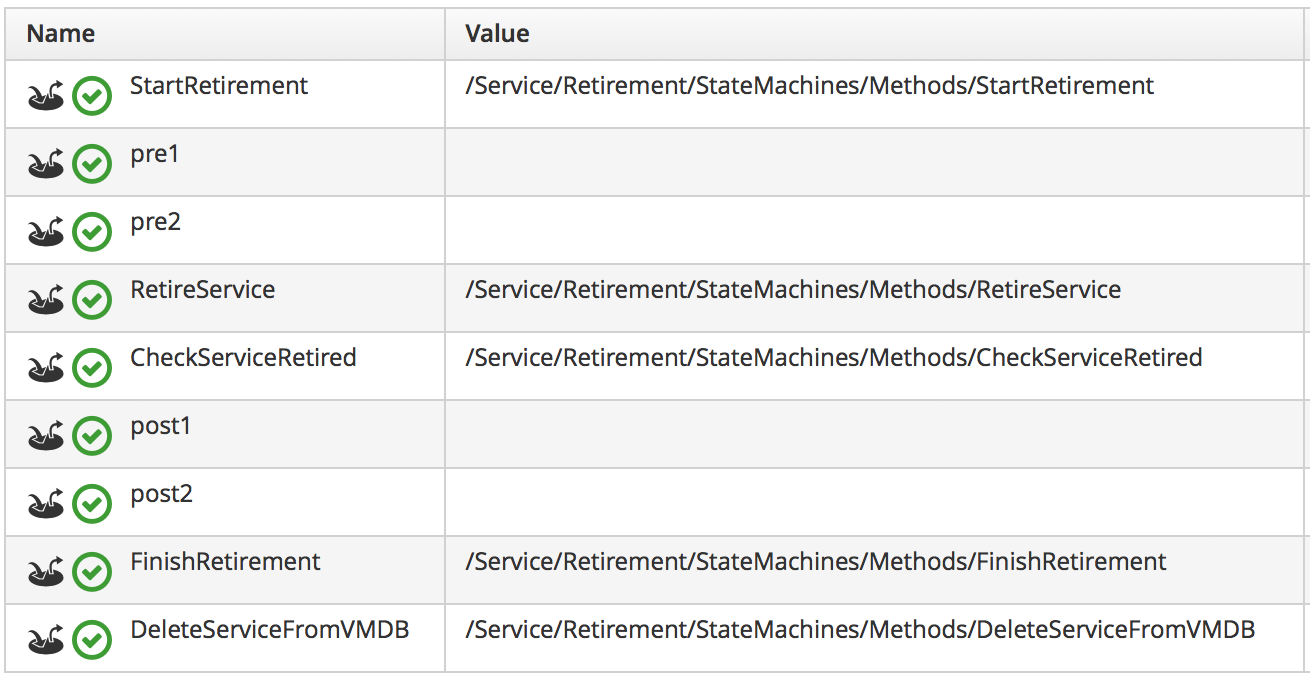
StartRetirement
The StartRetirement instance calls the start_retirement state machine method, which checks whether the service is already in state retired or retiring, and if so it aborts. If in neither of these states it calls the service’s start_retirement method, which sets the retirement_state attribute to 'retiring'.
RetireService/CheckServiceRetired
The RetireService instance calls the retire_service state machine method, which in turn calls the service object’s retire_service_resources method. This method calls the retire_now method of every VM comprising the service, to initiate their retirement. CheckServiceRetired retries the stage until all VMs are retired or deleted.
FinishRetirement
The FinishRetirement state sets the following Service object attributes:
:retires_on => Date.today :retired => true :retirement_state => "retired"
It also raises a service_retired event that can be caught by an Automate action or control policy.
DeleteServiceFromVMDB
The DeleteServiceFromVMDB instance calls the delete_service_from_vmdb state machine method, which removes the service record from the VMDB.
Summary
We have seen in this chapter how the process of retiring a service will also trigger the retirement of its virtual machines. If we are using service hierarchies however, or services to manage cloud-style workloads as single entities, this might not be our desired behaviour.
Fortunately the service retirement mechanism is flexible enough that we can create per-service retirement state machines that we can customise to suit our individual use cases and workloads.