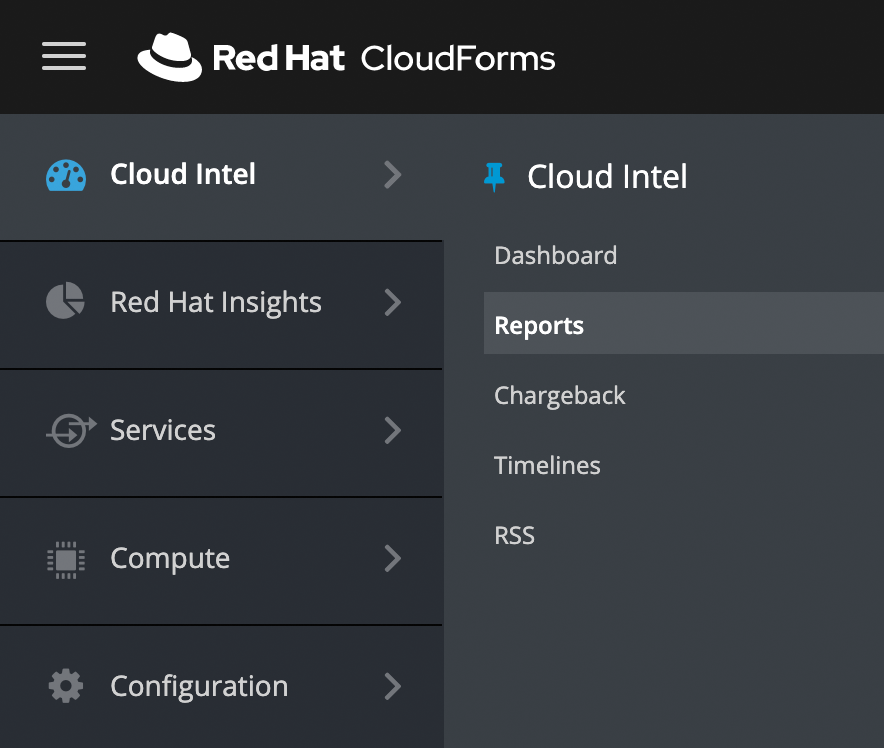
Introduction to Reports
This book describes the comprehensive reporting capability of CloudForms and ManageIQ.
Reports are found under the Cloud Intel menu in the WebUI (see screenshot Reports Menu).
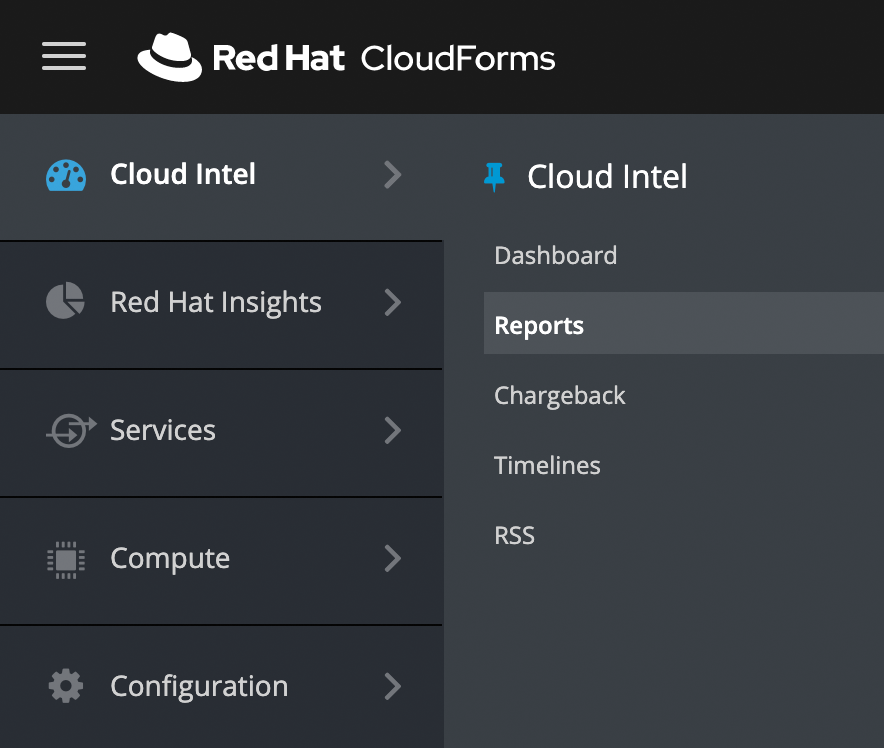
Figure 1. Reports Menu
To use the reporting capability the Reporting server role must be enabled in the Configuration menu. There should be at least one CFME or ManageIQ appliance with this role in any zone in which reports are automatically scheduled or manually requested/queued (such as from a WebUI zone). (see screenshot Reporting Server Role).
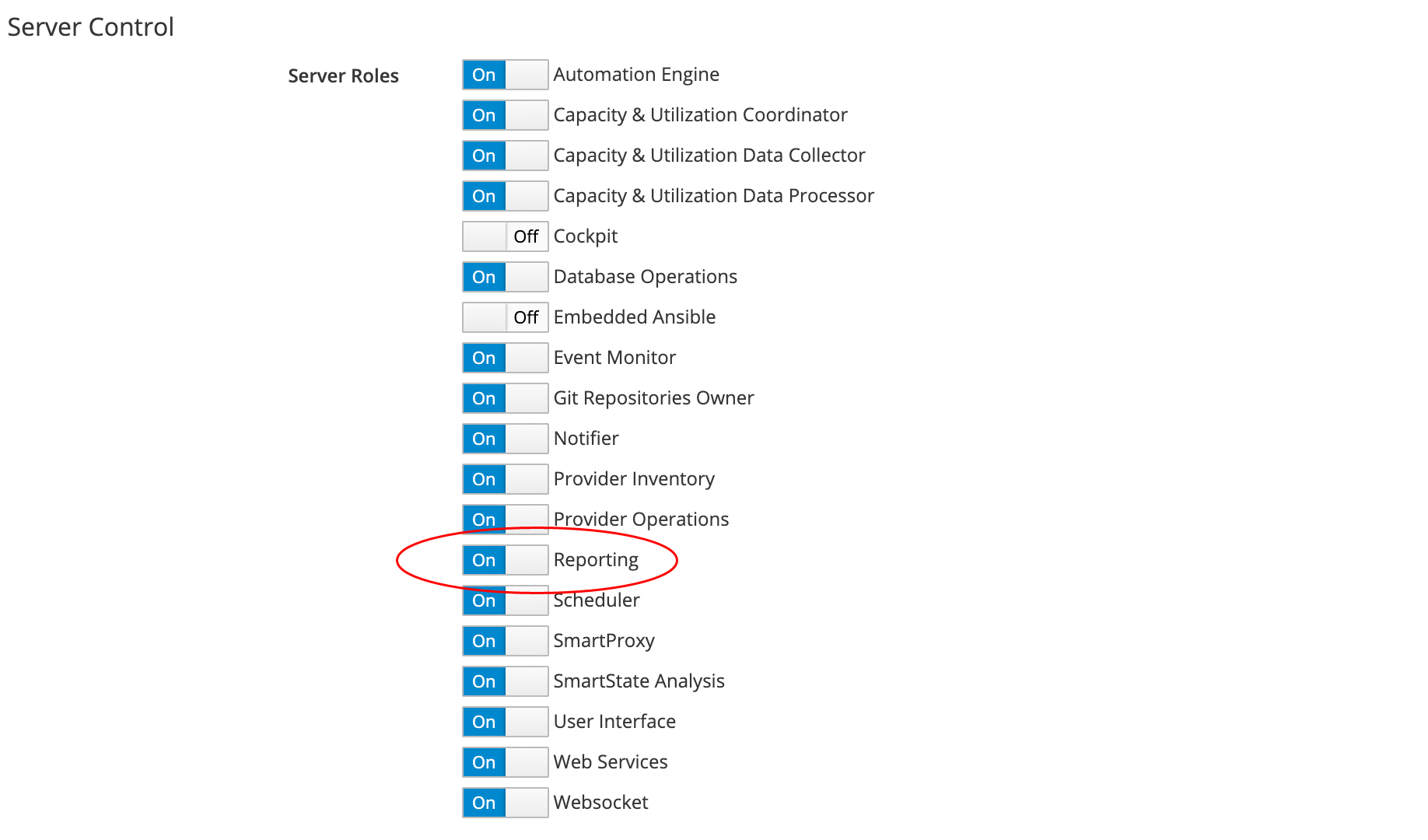
Figure 2. Reporting Server Role